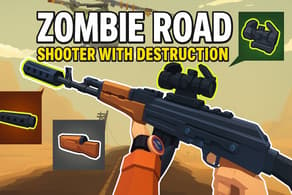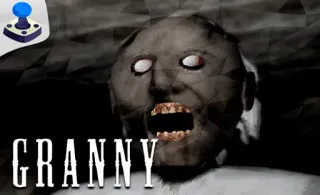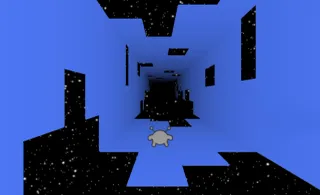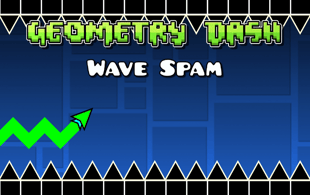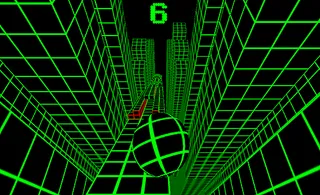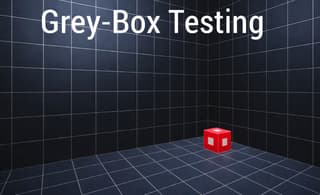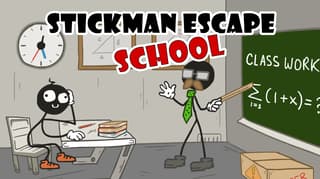Granny: Horror Village
Sneak through the sinister settlement in the nighttime to find hidden treasures and avoid getting caught in Granny: Horror Village. You’re not carrying any weapons, so you can’t do anything but hide and move in the shadows while avoiding patrolling zombie grannies on your quest to discover the secluded coins.
Your nemeses aren’t the fastest in the world and not very bright, so it’s quite easy to get around them. The overall atmosphere is eerie, and the fact you’re unable to defend yourself adds to the feeling of utter helplessness, but that’s exactly what first-person horror survival games are all about.
How to play Granny: Horror Village
You’re carrying a torch, but the spine-chilling grannies patrolling the village perimeter seem to have impaired vision, and they won’t eat you alive unless you get very close to them. After you’ve overcome the initial dread of spawning in a zombie-infested village, take some time to look around and get to know your surroundings.
Pick a safe spot from which you won’t get surprised from behind, and take a closer look at the NPCs’ movement patterns. You’ll quickly learn how to avoid putting your character in harm’s way and fool the old hags to get your hands on the loot.
Once you’ve located the treasure chest, which isn’t too hard because it shines in the darkness, you don’t have to take any action other than wait for it to open.
What are the controls for Granny: Horror Village?
You can play Granny: Horror Village for free exclusively in a PC browser. Use the WASD keys to move, the left Shift key to run, and the Spacebar to jump.
Features
- First-person horror survival treasure seeker
- Scary zombie grannies are out there to get you
- Spooky nighttime atmosphere and horrific sound effects
Release date
September 2019
Developer
igroutka
Platform
Desktops