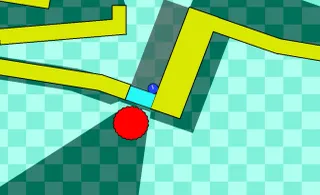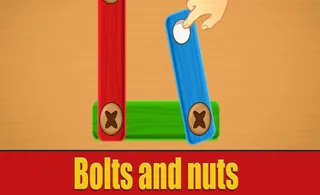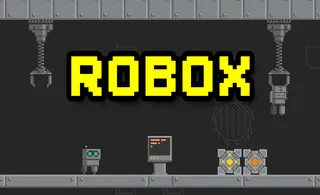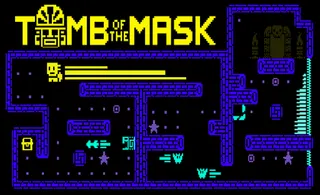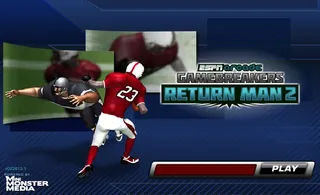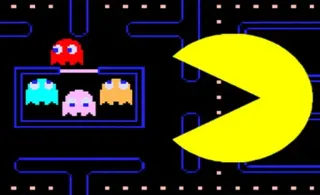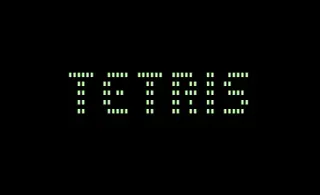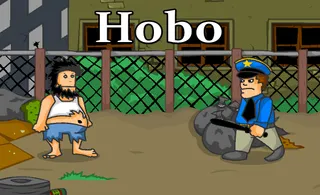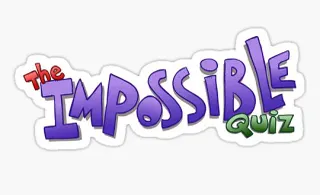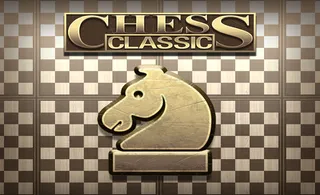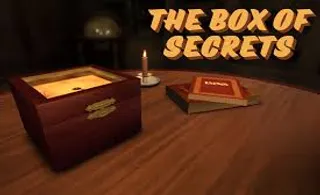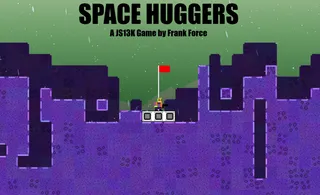Microsoft Minesweeper
Take a trip down memory lane and enjoy a true timeless classic puzzle game — Microsoft Minesweeper! The goal is to uncover the empty squares while avoiding triggering the mines across Easy, Medium, and Expert difficulties in the least time possible.
The numbers inside a square indicate how many mines there are next to it. You, in turn, need to use this information to flag all the mines to avoid getting blown to pieces. To keep you entertained with a variety of tasks, there are a total of 155 Daily Challenges, and you can complete up to 5 of them each day.
How to play Microsoft Minesweeper
Always flag the obvious squares first, such as 1s connecting to only a single open tile, for example. To speed up the process, once all the mines next to the number square are flagged, click on the number to uncover all the remaining tiles around it.
If you see a 1-2-1 pattern in a straight line, you can flag the squares next to the 1s with 100% certainty. Similarly, if there’s a 1-2-2-1 pattern, the squares beside the 2s always contain the mines.
What are the controls for Microsoft Minesweeper?
You can play Microsoft Minesweeper on both PC and mobile devices, but it’s much easier to complete the puzzles faster while playing on a PC.
Left-click or tap a square to uncover it, right-click or tap-and-hold to flag the square you suspect contains a mine, and repeat on the already flagged square to change it to the question mark.
Pinch two fingers or use the mouse scroll to zoom in and out. Click or touch and drag to pan across the board in any direction.
Once all the mines next to a number square are flagged, click or tap the number to uncover the remaining adjacent squares.
Features
- A timeless classic board puzzle extravaganza
- Easy (9x9), Medium (16x16), and Expert (30x16) difficulties
- Daily Challenges and monthly rank progression
Release date
April 2021
Developer
Microsoft
Platform
All devices