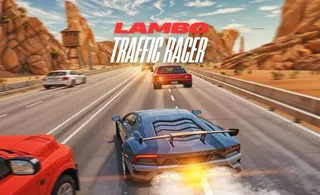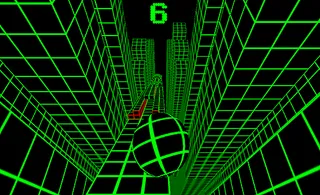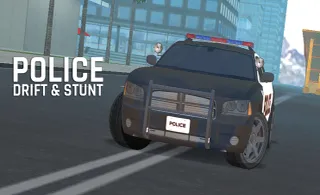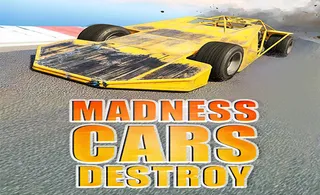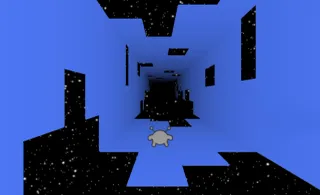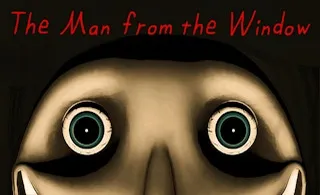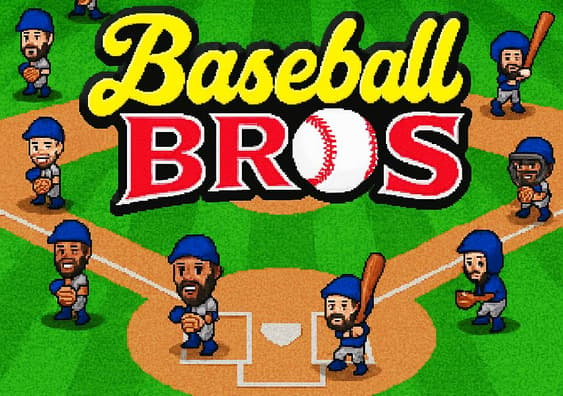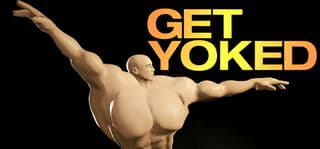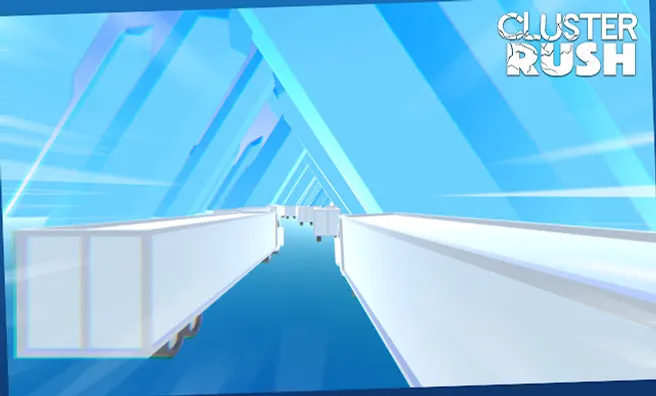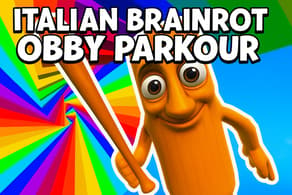Draw Crash Race
Come up with a unique vehicle design and put it to the ultimate test on challenging stunt driving tracks in the Draw Crash Race! A bunch of daring stickmen drivers are racing across a tricky obstacle course in their makeshift rides in an attempt to prove their engineering prowess and driving proficiency.
The gameplay is divided into two parts: drawing the car and the actual racing part. They’re both entertaining in their own way, and the design of the vehicle will affect how it is handled on the road. To prolong the drawing lines, you can invest the cash earned in the Ink level upgrades, and to enhance the racetrack performance directly, you can improve the ride’s Durability and Speed.
How to play Draw Crash Race
To draw a viable vehicle, you need to connect three points. Starting from the front or rear wheel axis (the choice is up to you), you must lead the uninterrupted line toward the bottom of the driver’s seat, and once it finally reaches the other side of the vehicle, the design is complete. Optimally, you want to make the ride as sturdy as possible without compromising its aerodynamic properties.
When it comes to racing, you can bump into other drivers to destroy their cars, which is especially efficient at the beginning of the race. The green stretches of the road with forward-facing arrows on them will provide a significant speed boost when driven over, so try to pass through as many of them as possible.
What are the controls for Draw Crash Race?
- To draw a race car, click or tap, then hold and drag to connect the wheels with the bottom of the driver’s seat.
- While racing on mobile, tap and hold to accelerate, and swipe left or right to steer.
- Use the WASD or arrow keys to drive on a PC.
Features
- An exquisite mix of drawing and stunt racing
- Your design affects the ride’s performance on the tracks
- Progressively more complex levels and catchy gameplay
Release date
May 2023
Developer
Andrey Melnikov
Platform
All devices