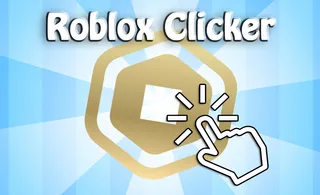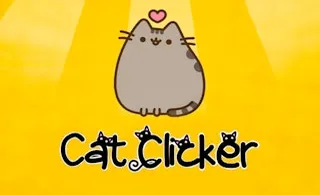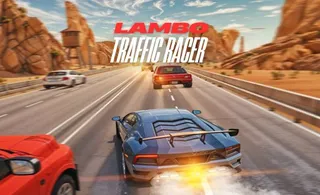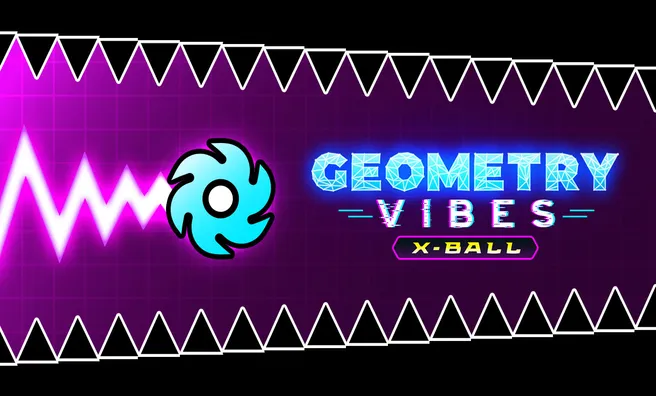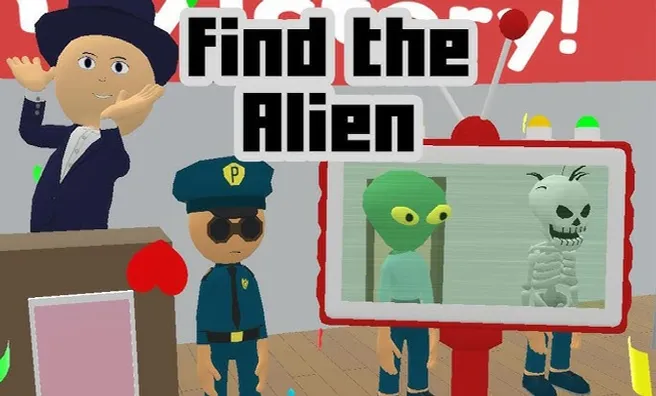Grindcraft Remastered
Ever want to play Minecraft in idle form and do things simply by clicking things? Do you enjoy as numbers go up? Grindcraft Remastered is here to provide for that itch for idleness and automation! Start clicking as you build your way from being a mere mining rascal to employing a king for your city-state!
How to play Grindcraft Remastered?
Grindcraft Remastered is a simple clicker which starts quite slow as you manually farm resources. You begin in the overworld, but can steadily expand as you acquire more tools to get more resources—the same way you do in Minecraft. The goal here is also similar, as you can decide on it yourself most of the time, but the game lets you automate things by making your way to villagers who can begin auto-grinding resources for you to use.
There are four important grinding areas that you’ll need to tackle:
1. Overworld – This consists of material found in the surface of the world, which consists of wood, dirt, grass, water, and other basic materials. This will also be the first tier of grind you can access immediately.
2. Mine – As the name suggests, you’ll acquire resources obtainable by mining here. Iron, Gold, Diamond, and other ores may be essential, but if you’re going to build a community, you’ll require a lot of stones as these are essential materials later on.
3. Food – These revolve around plant matter such as wheat and sugarcane, which are also basic materials you’ll need to build further in. They’re also essential if you’d like the villagers, which makes them quite important.
4. Mobs – As suggested, these would be the basic mobs that would drop some items that can be used as well. Though they are quite slow to grind on early on, they are quite important the deeper you get as they are required for building equipment later on.
What are the controls for Grindcraft Remastered?
- Use the Left Mouse Button to interact.
- For mobile users, simply touch to interact.
Features:
- Minecraft-based – Grindcraft Remastered is based on Minecraft, so to anyone who played it should have parts of it quite intuitive.
- Easy Viewable Recipe – You can easily see what something requires to build, so you can easily find what you need and go for it if you need it.
- Idle Gameplay – As soon as you get auto-grinder set, you’re pretty much set to just leave it on the background as you study or work, which is pretty handy!
Release date
August 2018
Developer
Agame
Platform
All devices