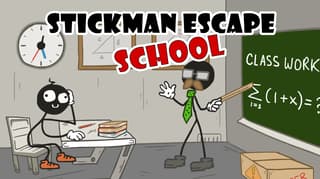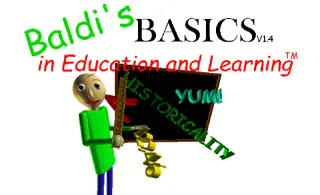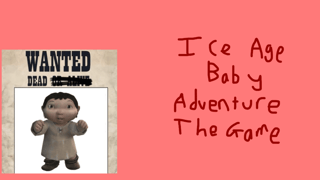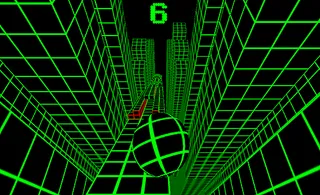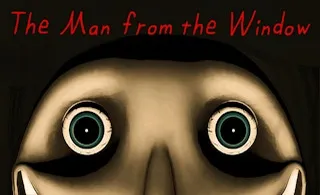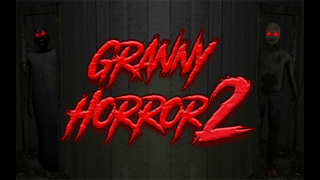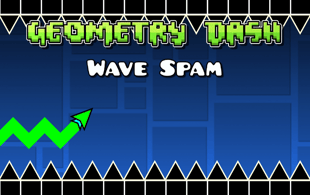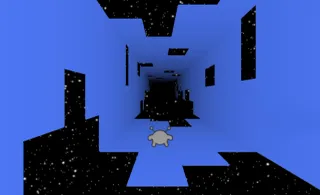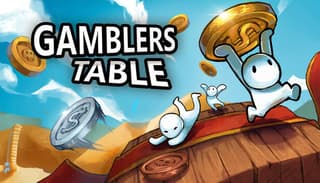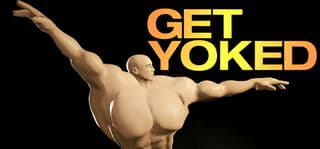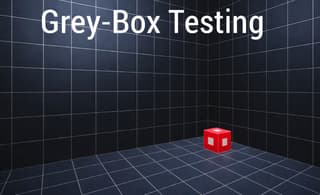Kogama: ParkourWood
KoGaMa is an intuitive website that allows players to create, play, and share amazing games, and ParkourWood is one of the best user-created 3D obstacle course platformers out there. This game includes several mini-games that serve as fun, relaxing side-quests, and the main obstacle course features 30 levels.
The graphics are quite simple yet surprisingly demanding, but you can tune them down in the settings menu if you happen to be playing on a potato PC. Every stage is challenging, and even performing the simplest of jumps might be fatal if you aren’t fully focused. Do you have what it takes to complete all the levels?
How to play PakourWood
The controls are very intuitive and responsive, so the success of traversing various obstacles ahead depends entirely on your skill level and proficiency. It’s going to take more than a couple of tries to complete the stages, so don’t get frustrated but learn from your mistakes and keep pushing forward.
Pay close attention to the character’s animations, as this will greatly help you judge the maximum distance each leap will cover. Your surroundings are quite unforgiving, and anything else but perfection won’t be tolerated. The meticulous movement and timely use of control inputs are the keys to victory.
What are the controls for PakourWood?
You can currently play ParkourWood exclusively in a PC browser. Since the game is pretty huge and hardware-demanding, we don’t expect it to get mobile-optimized anytime soon. Use the WASD or arrow keys to move, the Spacebar to jump, the K key to suicide, and the left mouse button to shoot.
Features
- An extraordinary and challenging 3D platformer
- 30 levels in the main obstacle course
- Several additional entertaining mini-games
Release date
November 2019
Developer
KoGaMa
Platform
Desktops