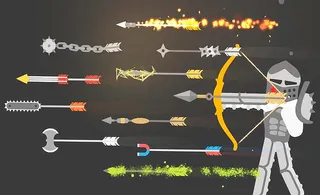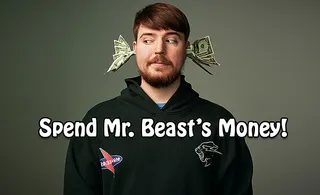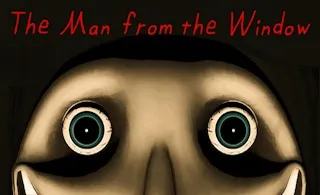Pop It 3D
Your kid’s favorite plaything gets a digitalized version in the inexplicably relaxing and entertaining Pop It 3D simulation. The satisfying rubber toys have taken the world by storm, and now you don’t have to worry about buying them in countless different shapes, colors, and sizes. If you’ve ever seen a toddler handle a tablet or smartphone, you probably already know they turn into tech masterminds within mere seconds.
This awesome game for kids features immersive trigger-happy sound effects, vivid graphics, and dozens of shapes and sizes to unlock. It also runs in a PC browser, making it a great fine motor skills exercise and an entertaining introduction to using a mouse. In the modern era, kids will most likely play games anyway, so it’s better if you’re involved and choose the ones perfectly suitable for them.
How to play Pop It 3D
After selecting the shape you find appealing, it’s time to start popping! If you don’t like the default color, there’s a palette at the bottom of the screen you can use to change it at any time. It’s quite hard to discern concave from convex circles, so it’s easiest to tap or click them in an orderly manner.
Once you’ve popped all of them, the toy automatically flips, and a predetermined amount of coins is earned. You can use the coins to unlock toys of different shapes and sizes in the main menu.
What are the controls for Pop It 3D?
Pop It 3D does a great job of emulating playing with the real toy, and for a more immersive experience, we recommend playing it on a mobile device. If your kid wants to practice using a PC mouse though, you can run it in a PC browser, too. Tap or click on the convex circles to push them in.
Features
- A kid’s favorite rubber toy digitalized
- Dozens of uniquely shaped, sized, and colored toys
- Great fine motor skills exercise for children
Release date
November 2021
Developer
Famobi GmbH
Platform
All devices