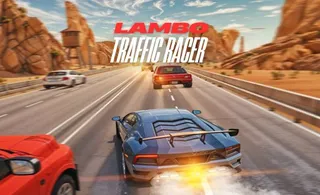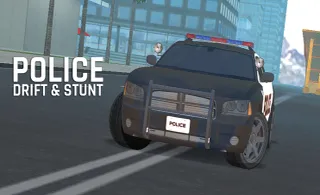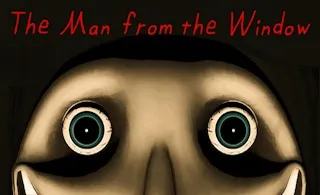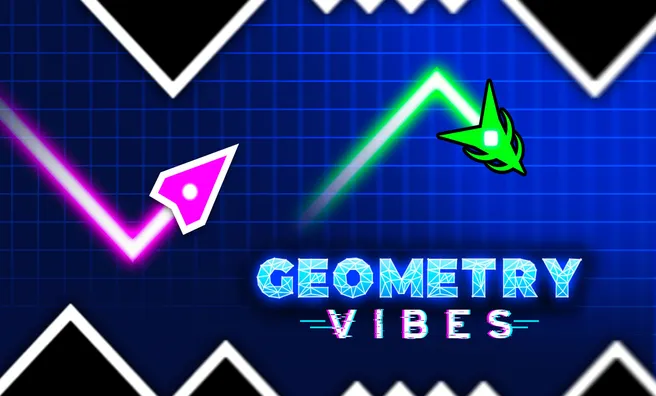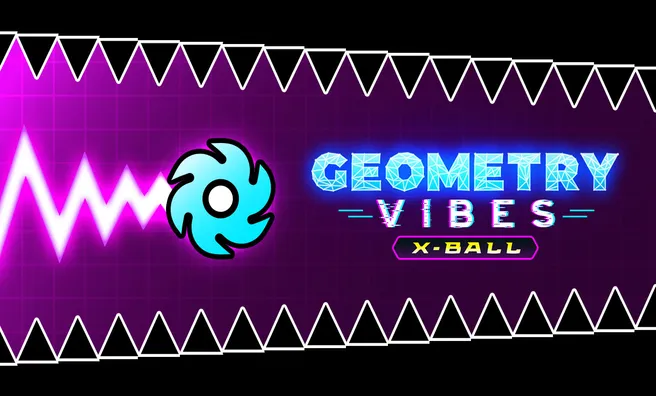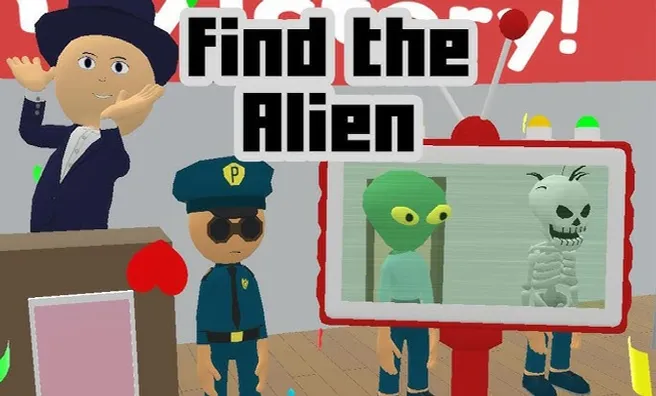Robo Racing
Robo Racing is a tricky 2D driving platform game featuring challenging gameplay, awesome graphics, plenty of vehicle upgrades, and a total of 20 missions. The objective is to traverse the treacherous stage stacked with deadly obstacles, but also other cars and motorcycles that will shoot at your ride in an attempt to destroy it.
Fortunately, you’re well equipped for this fight because your robot car has an automatically firing gun mounted on its roof, a limited stack of rockets to shoot, and a nitro boost. All these gadgets can be further upgraded at the Shop. The progression is slow but very rewarding at the same time.
How to play Robo Racing
In each stage, you can score a maximum of 3 stars, and the objectives are shown at the very beginning. If you’re new to the game, don’t be pressured by these goals, but merely focus on completing the track, as this will allow you to pass onto the next level.
Along the road, you’ll be able to pick up various useful objects, such as health packs, dollar bills, grenades, and more. If you focus only on going as fast as possible, the enemy cars will soon overwhelm you. Therefore, it’s much better to eliminate them one by one and only then push the pedal to the metal.
What are the controls for Robo Racing?
Robo Racing works perfectly on both mobile and PC web, but we enjoyed it slightly more in a PC browser. Tap and hold the easily discerned arrow buttons to accelerate, brake, and rotate your car on mobile, and the additional buttons to use nitro boost, jump, and fire rockets. The PC controls are shown below:
- Accelerate — arrow up/W
- Decelerate — arrow up/S
- Tilt left — arrow left/A
- Tilt right — arrow right/D
- Nitro boost — X
- Fire rockets — Z
- Restart — R
Features
- A tricky 2D car battle platformer
- Various vehicle gadgets and upgrades
- Challenging yet captivating gameplay
Release date
July 2019
Developer
Agame
Platform
All devices