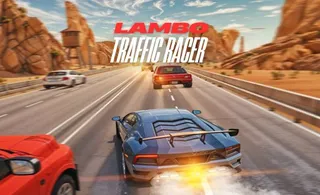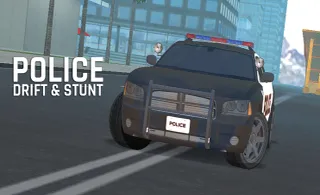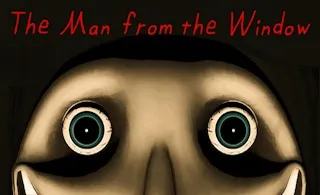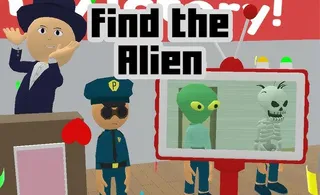Sportbike Simulator
Perform epic stunts, reach mind-boggling speeds, and put your motorcycle riding skills to the ultimate test in the immersive Sportbike Simulator! There are three different bikes to choose from (cruiser, crosser, and sport bike) and two maps to master the delicate and challenging art of riding.
Except for the rider’s model and the training map (which are fairly rudimentary), the rest of the visual design is very well taken care of, and the roaring sound effects complement the overall immersive experience. There are no set objectives, so you’ll mostly free-ride to explore the limits of these mighty machines.
How to play Sportbike Simulator
Don’t overlook the training map despite the basic graphic models in it because it’s stacked with various obstacles designed to improve your riding skills. Before hitting the city it’s recommended to test the controls and bike’s behavior in this map first.
Keep in mind that this amazing game attempts to recreate realistic bike riding and act accordingly. It might take a while to get accustomed to the complex controls, but if you remain diligent in overcoming these challenges, a very satisfying and rewarding experience awaits.
What are the controls for Sportbike Simulator?
Unfortunately, Sportbike Simulator is currently exclusively playable in a PC browser. Optimizing the controls for a touchscreen device would be an arduous task, so we don’t expect to get a mobile version anytime soon.
- WASD/arrow keys — throttle, steer, front brake
- 2 — turbo boost
- X — rear brake
- Q, E, F, V — shift biker’s center of mass
- R — reset bike
- Right Shift + R — restart level
- RMB — rotate camera
- Z — toggle ESP on/off
- C — toggle reverse
- Tab — return to the main menu
Features
- A challenging and realistic 3D bike-riding simulation
- 3 bike types to try out across 2 unique maps
- Free-riding experience
Release date
November 2018
Developer
JulGames
Platform
Desktops