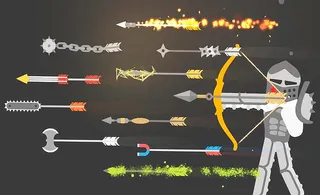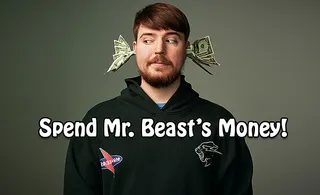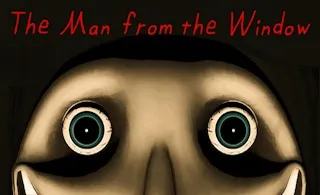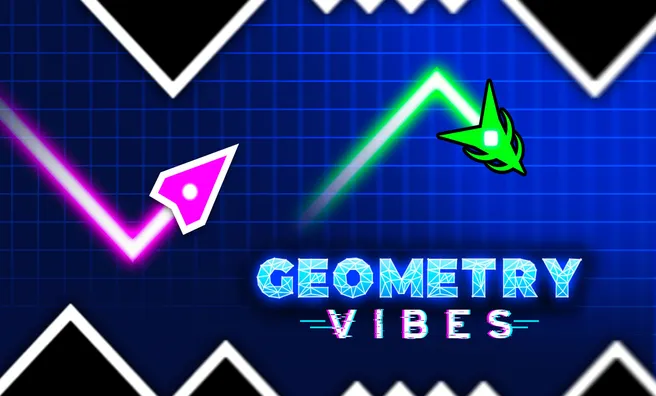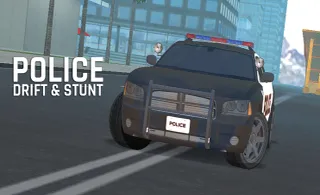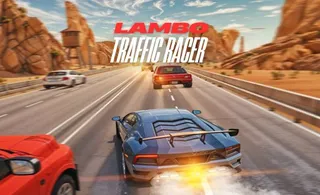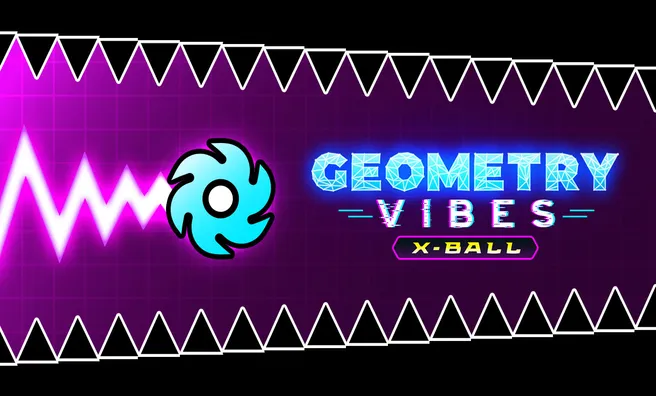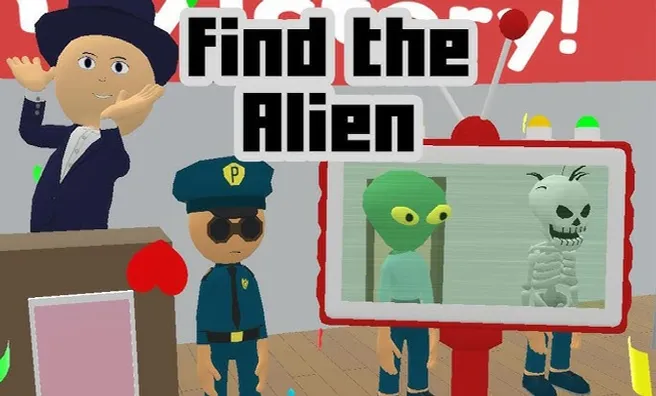Tag
Tag is a thrilling local multiplayer game supporting 2, 3 & 4 players with controller support! Its based on the classic game of tag, where if you're playing as "it" and physically touch someone, they get tagged, becoming the tagger.
How to play Tag?
In this simple yet fun game, one player is designated as the tagger and must chase other players around the playing area. The gameplay twists when the tagger successfully tags another player, as they then become the new tagger. The excitement intensifies as a timer ticks down, putting pressure on the tagger to tag someone else before time runs out. Failure to do so results in the tagger's loss.
Tag is set across nine diverse maps, each featuring unique jelly platforms that players can interact with in various ways. These platforms might enable players to jump higher or move faster, adding dynamic elements to the chase. Additionally, the game allows for customization by selecting maps, enabling double jumps and changing the game timer.
What are the controls for Tag?
Keyboard Controls:
- Menu Navigation: Use W A S D / T F G H / I J K L / Up Arrow Right Arrow Down Arrow Left Arrow to join the game or navigate through the menu
- Confirm Selection: Press Enter
- In-Game Movement: Utilize the same keys as menu navigation for moving, jumping, or falling through pink jelly
- Pause Game: Press Esc or P
Controller Controls:
- Join Game / Menu Navigation: Press Start to join and use the Left Stick to navigate
- Confirm Selection: Press A
- In-Game Movement: Use the Left Stick along with A and X for movement and interaction
- Pause Game: Press Start
Features
- Local multiplayer gameplay supporting 2 to 4 players
- Timer-based tagger challenge
- Nine unique maps
- Interactive jelly platforms
- Customization options for gameplay
- Full keyboard and controller support
Release date
April 2015
Developer
Joeriri
Platform
Desktops