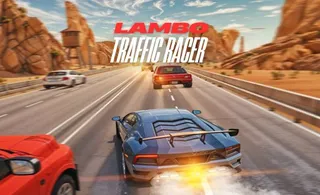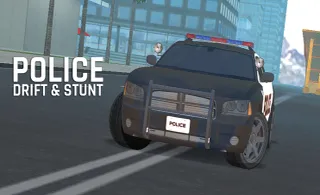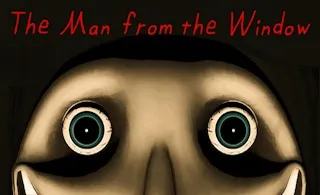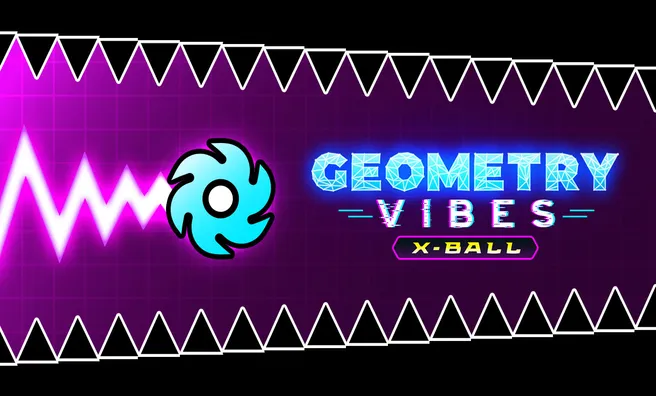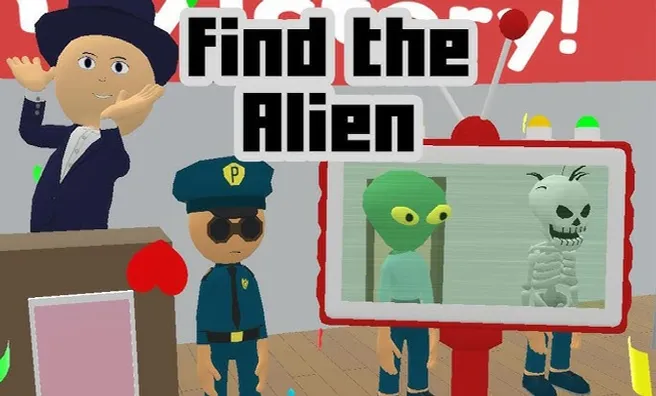Vehicles Simulator 2
Vehicles Simulator 2 is an immersive free-driving game featuring 6 unique rides, laid-back gameplay, and a realistic physics engine. Besides ordinary pickup trucks and a sports car, you can even hop in the driver’s seat of a tank, monster truck, or a huge heavy-duty dumper.
For an extra immersive experience, you can toggle the manual gear shifting or experiment with different camera perspectives — first-person included. The graphics aren’t exactly the best, but the gameplay is more than good enough to make you completely neglect any flaws.
How to play Vehicles Simulator 2
This casual free driving game provides a realistic driving experience in a surreal environment. The ride switching is seamless, there are two maps to recklessly push the vehicle limits in, and you can reset the entire stage at the click of a button. The map on the right feels fairly incomplete and outdated, but the one on the left is actually amazing, so you want to do most of the driving on that one.
What are the controls for Vehicles Simulator 2?
Vehicles Simulator 2 is still awaiting mobile optimization and is currently playable exclusively in a PC browser. Upon booting the stage, use the mouse to look around and the WASD keys to walk until you’ve approached the desired vehicle. The remaining controls are shown in the list below:
- Drive — WASD or arrow keys
- Enter/exit vehicle — T
- Control next vehicle — Left-click the arrow keys (upper left corner)
- Start engine — F
- Lights — L/H/J/K/Q/E
- Restart map — R
- Switch cameras — C
- Horn — B
- Handbrake — Space
- Pause — P
- Manual/Auto gear toggle — O
- Gear up — Left Shift
- Gear down — Left Ctrl
Features
- A casual and realistic free-driving experience
- Cars, a tank, a monster, and a dumper truck
- Multiple camera perspectives
- Manual gear switching option
Release date
October 2018
Developer
JulGames
Platform
Desktops