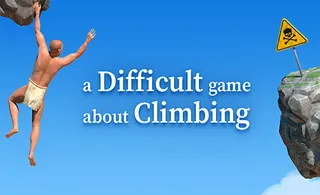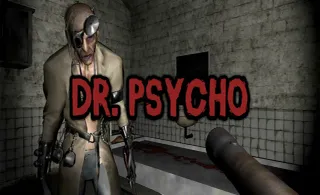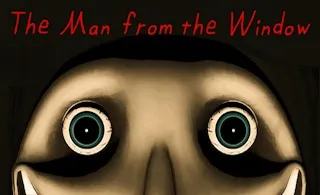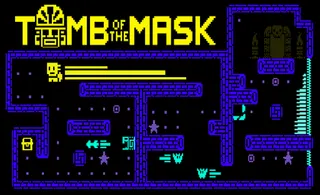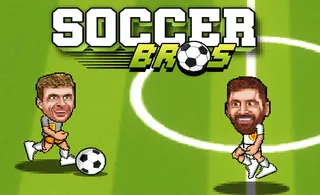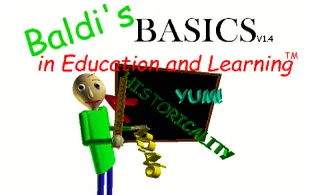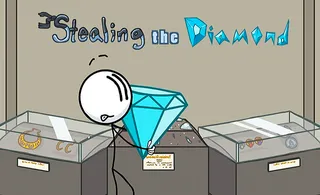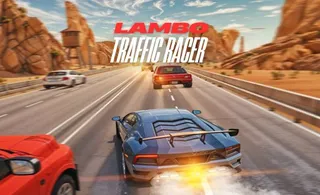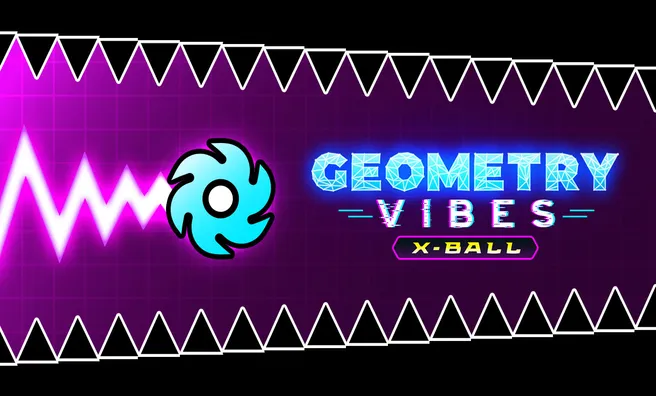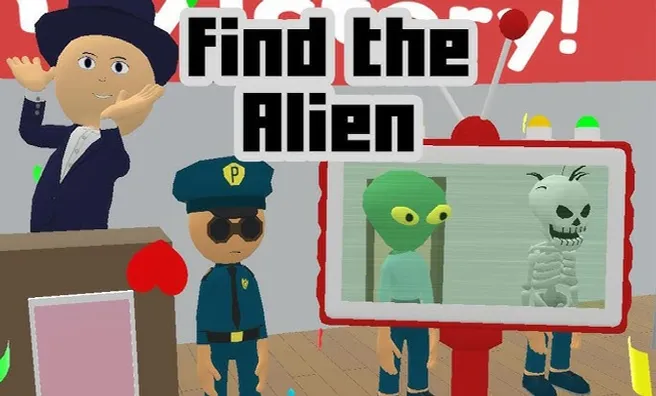World Craft
World Craft is a Minecraft-inspired sandbox game without any predetermined goals or objectives that allows you to express your creativity in a fun way. The randomly generated open world is vast, making the possibilities nigh endless, so you can really let your imagination run wild with this one.
The music is incredibly relaxing, the sound effects are immersive, and the gameplay is quite complex but also quite easy to get into. Whether you want to put in the work to build magnificent structures or simply explore gorgeous realms for the pure joy of it, you’ll enjoy every second spent playing.
How to play World Craft
There are many layers to this awesome game, and it’s going to take quite some time to explore them all. You can experiment with crafting and alchemy, but you don’t really have to know all the tricks in the book to enjoy playing. Even just building a humble blocky home is enough to make you feel awesome. Just like in life, you can do pretty much anything you set your mind on, if you’re willing to put in the necessary effort.
What are the controls for World Craft?
World Craft utilizes Unity WebGL which isn’t supported on mobile web, and currently remains a PC browser exclusive. All the controls can be adjusted in the Key Binding menu, and the defaults are shown in the list below:
- Move — WASD
- Remove Block — Left mouse button
- Place Block — Right mouse button
- Toggle Instant Hit — H
- Show Inventory — Q
- Show Crafting — C
- Show Alchemy — P
- Show Block Count — X
- Toggle Flying — R
- Fly Up — Space
- Fly Down — Left Shift
- Lock Cursor — F
- Screenshot Mode — K
Features
- An amazing Minecraft-inspired sandbox game
- Vast randomly generated open worlds
- Gorgeously relaxing music and captivating gameplay
Release date
October 2018
Developer
JulGames
Platform
Desktops