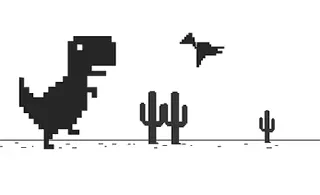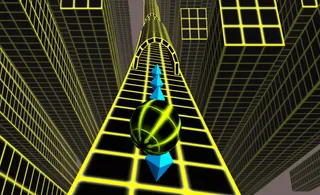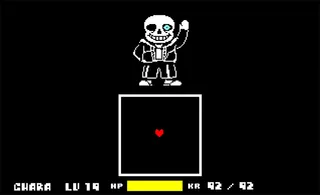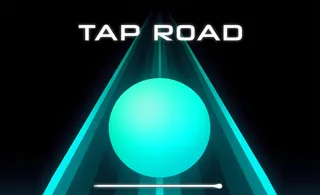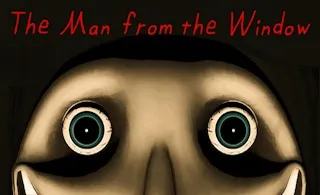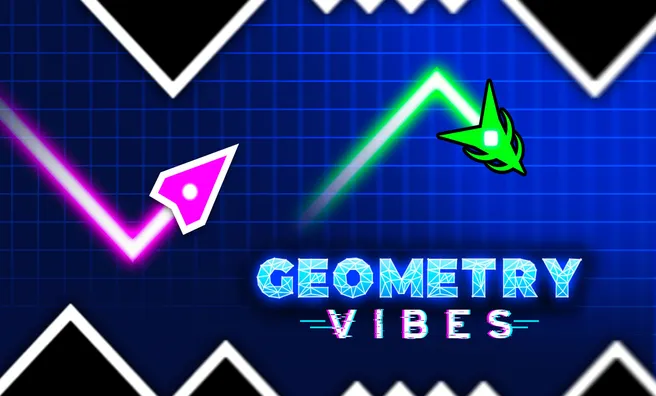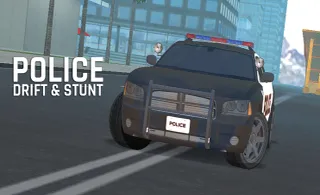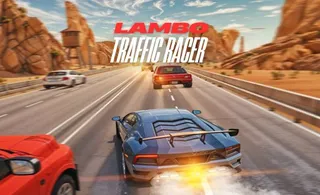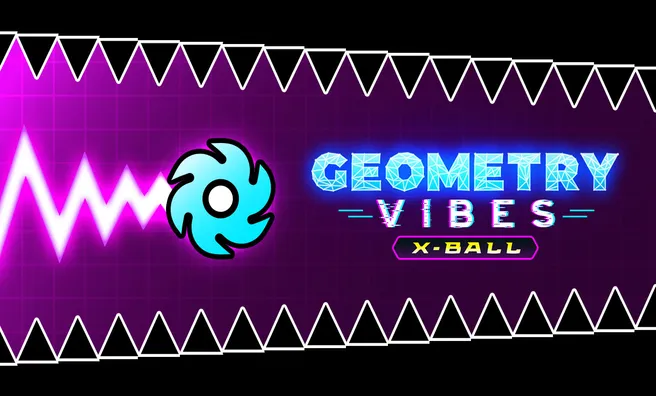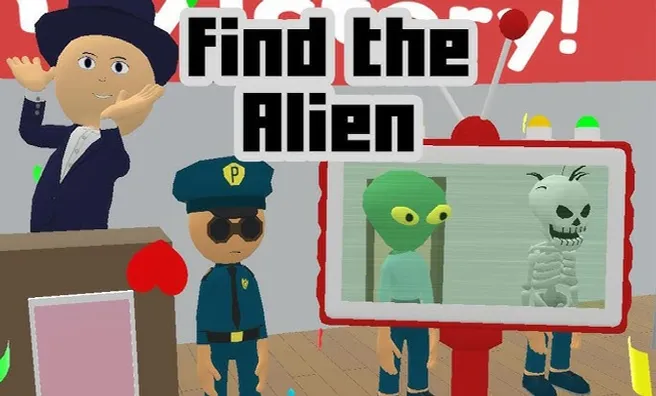Bomb It 6
Place bombs to destroy blocks and blow up your opponents in Bomb It 6 — an extraordinary 2D action-packed arcade game. Inspired by a 50-year-old video game classic Bomberman, this updated and upgraded version is skillfully visually designed to be especially attractive for kids.
Don’t let this fact mislead you to think that becoming good at this game is some child’s play. The skill cap is very high, and it takes a while to figure out all the game mechanics and incorporate them into your play style. There are unique power-ups, weapons, and even vehicles to pick up and use in some truly ingenious ways.
How to play Bomb It 6
Make sure to read the How to Play instructions before hitting that Start button to learn which power-ups, weapons, and vehicles you may stumble upon. Each bomb placed has a specific detonation timer, so do some counting to approximately figure out how many seconds you’ve got to take cover. Try not to blow yourself up in the heat of battle, which can happen surprisingly often.
What are the controls for Bomb It 6?
You can play Bomb It 6 on both mobile and PC devices, but the 2-player game setting is available exclusively on a PC.
If playing on a touchscreen device, use the joystick on the left to move, and tap the right side of your screen to perform other actions.
Use arrow keys to move and hit the space to act while playing single-player on a PC. The 2-player controls for P1/P2 are as shown below.
- Move — WASD/Arrow Keys
- Action — Space/Enter
Features
- An exciting Bomberman-inspired action game for kids and adults
- 5 game modes present unique challenges
- Unique power-ups, weapons, and vehicles
- Plenty of gameplay and character customization options
- Cute animations and vivid graphics
Release date
April 2017
Developer
Azerion Casual Games
Platform
All devices