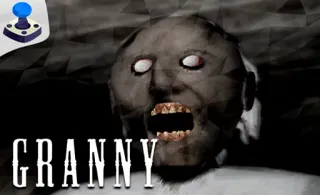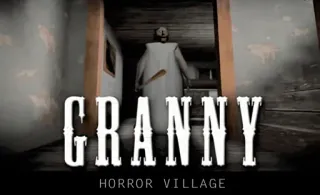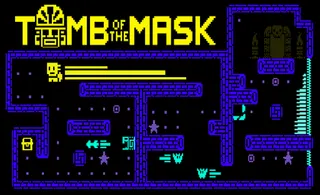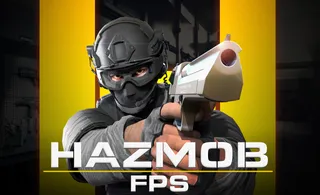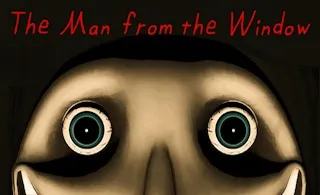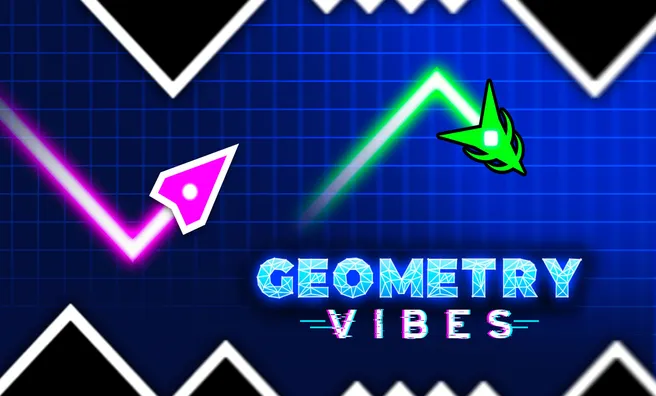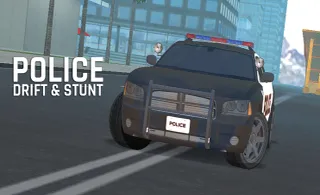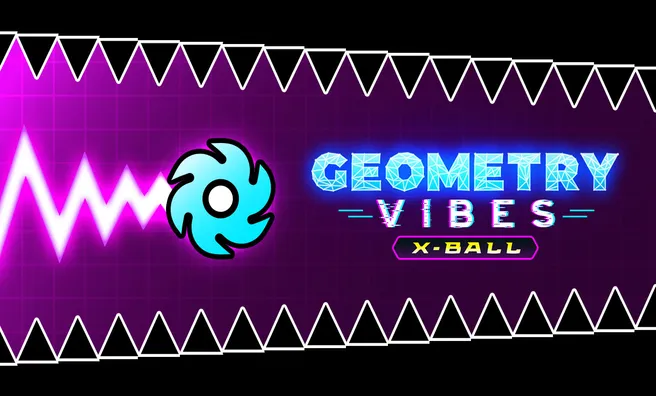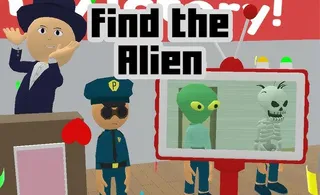Command Strike FPS
Complete Missions or compete in Multiplayer matches straight away in Command Strike FPS — an extraordinary free-to-play 3D first-person shooting game! Come back daily to complete tasks and claim rewards, stomp opponents worldwide in Free for All, Team Deathmatch, and Capture the Flag game modes, and unlock more powerful firearms in the Arsenal. There are three maps available, and they’re as original as this amazing game’s name itself.
The gameplay is quite addictive, and each new piece of weaponry you acquire will affect it significantly. Each of the guns available has its unique strengths and weaknesses, which, combined with a variety of game modes, makes this awesome browser FPS game highly replayable.
How to play Command Strike FPS
Before entering the battle, it’s highly recommended to first check out the Settings. The default sensitivity seems too fast for some, and the auto-aim and auto-shooting are on, so the game might feel a bit off if you just jump into it without making the necessary adjustments.
The shooting in FPS games is but a final touch, and to dominate your opponents, you must first outsmart them. Skillful movement and preparation is often the key to victory in both multiplayer and single-player battles. Avoid getting in positions where you’re forced to reload without a decent cover. It’s always better to have a full clip if you’re about to go blasting.
What are the controls for Command Strike FPS?
Command Strike FPS is a PC browser exclusive — a keyboard and a mouse are required to play.
- W, A, S, D: Move
- C: Crouch
- Space: Jump
- G: Deploy grenade
- H: Utilize first aid kit
- Left-click: Fire weapon
- Right-click: Aim with iron sights
- Wheel scroll: Switch weapons
- Esc: Access pause menu
Features
- Competitive Multiplayer and single-player Missions
- Fast-paced, addictive gameplay
- Plenty of weapons to unlock in the Arsenal
Release date
July 2022
Developer
Full HP Ltd
Platform
Desktops