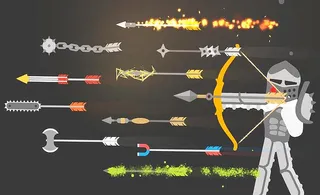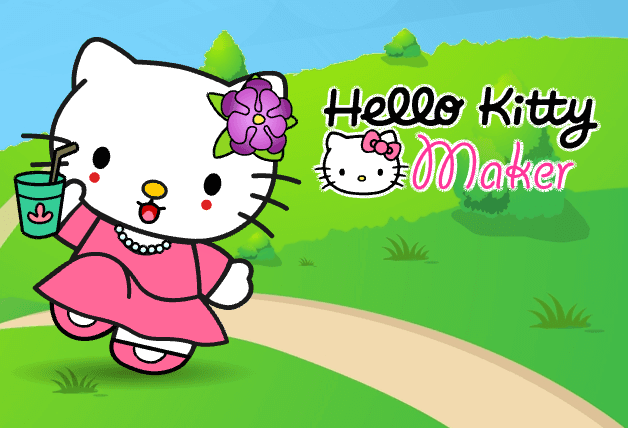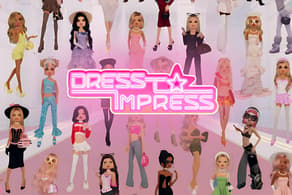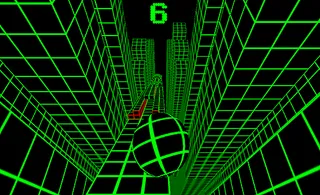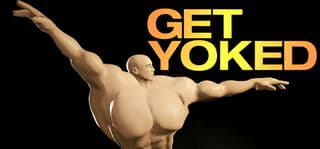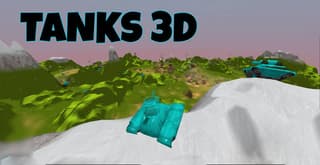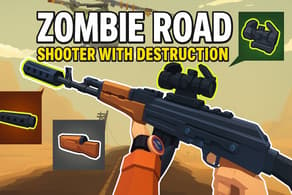Like
Dislike
Share
Embed
9.860 votes
Hello Kitty Maker
Hello Kitty Maker is a cute game in the Hello Kitty game series, letting you to customize your very own Hello Kitty character!
How to Play Hello Kitty Maker?
Designing a character in Hello Kitty Maker is easy and fun! Use your mouse to navigate through the menu on the left side of the screen. Click the arrows to explore all the options in each category. Once you find an element you like, click on it to apply it to your kitty.
- Customize the Body: Start by selecting a pattern for the skin. Then, choose the facial features like eyes, mouth, cheeks, and whiskers.
- Hair Salon: Add a fringe, curls, pigtails, or even facial hair.
- Create the Outfit: Mix and match tops, dresses, jackets, sleeves, skirts, pants, socks, and footwear.
- Accessories: Add the finishing touches with headpieces, jewelry, or props like a phone, umbrella, or purse.
- Background: Choose one of the 12 backgrounds and customize it using the color palette.
What are the Controls for Hello Kitty Maker?
- Mouse: Use the mouse to navigate through the menu, select items, and apply them to your character.
- Click: Click on the arrows to browse options in each category and click on the desired items to select them.
Features
- Extensive customization options for the body, face, and hair
- 56 color shades for individual customization of each feature
- Mix and match clothing items for unique outfits
- Wide range of accessories for added flair
- 12 customizable backgrounds to complete the scene
Release date
June 2024
Developer
Unknown
Platform
All devices