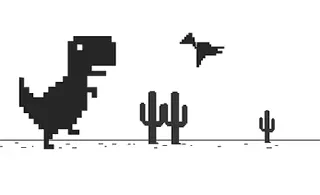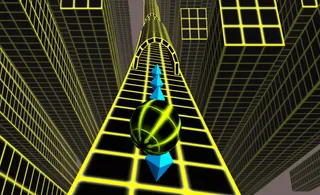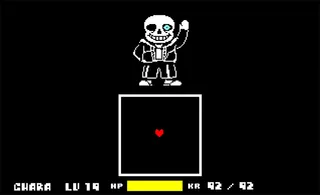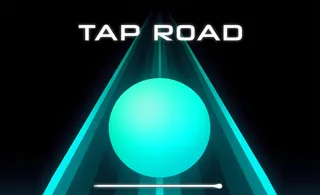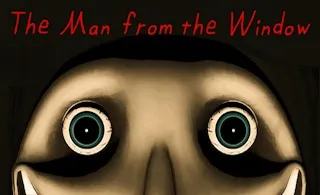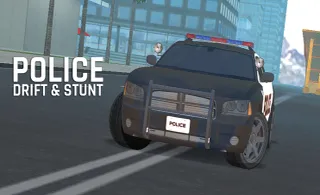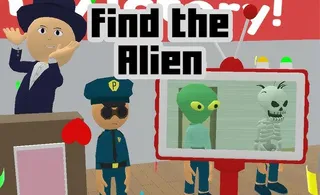Learn to Fly 3
In Learn to Fly 3, you take on the role of a determined penguin who dreams of reaching space. This charming and humorous arcade game challenges players to build and customize various flying devices to help their penguin soar higher and higher. It's a delightful blend of physics, strategy, and quirky fun, with numerous upgrades and customization options that add depth to the gameplay. It is the sequel to Learn to Fly 2.
How to play Learn to Fly 3?
Your objective in Learn To Fly 3 is to launch the penguin as high as possible, aiming for space. You start with basic equipment and gradually earn in-game currency from your flights. This currency can be used to buy upgrades, new launchers, and better flying equipment. Experimenting with different combinations of gear and angles of launch is key to achieving greater heights. You also encounter various challenges and achievements that keep the gameplay interesting and rewarding.
What are the controls for Learn to Fly 3?
- Left/Right Arrow keys or A/D to steer in flight
- W/S to boost or brake, respectively
- Spacebar for special abilities or boosts (if equipped)
- Mouse to navigate through the game menus
- 1-4 number keys to activate special boosts (once unlocked)
Features
- Engaging physics-based gameplay
- Wide range of upgrades and customizations
- Hilarious storyline and characters
- Multiple game modes and challenges
- Achievements and unlockable content
Learn to Fly 3 is not working or is slow?
Go in to the game's quality settings and try turning off all the details, or set the settings to their lowest level. Sometimes this can provide a sufficient boost in the frame rates. Alternatively, you can try opening the game with another browser, such as Firefox or Google Chrome.
Release date
February 2016
Developer
Light Bringer Games
Platform
Desktops