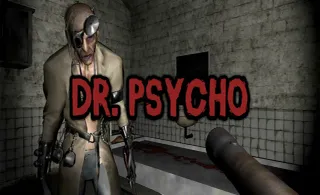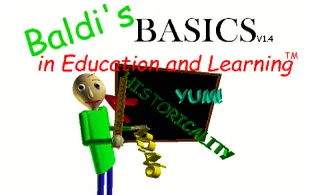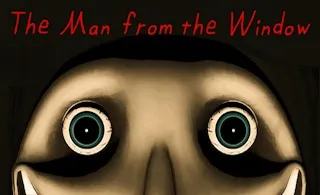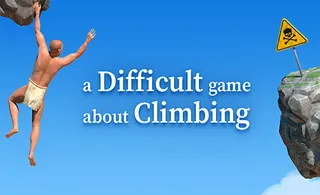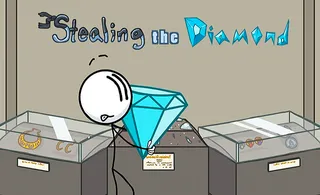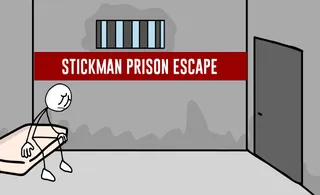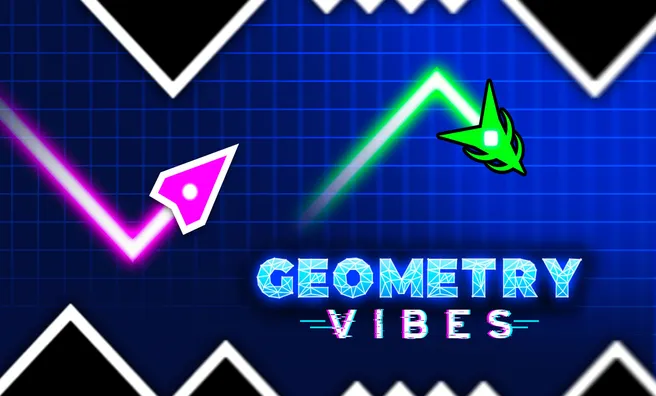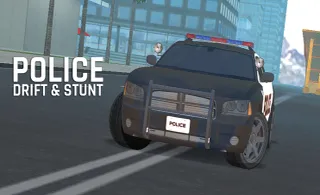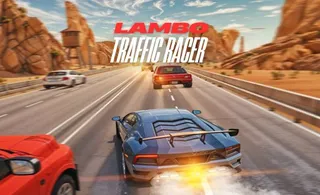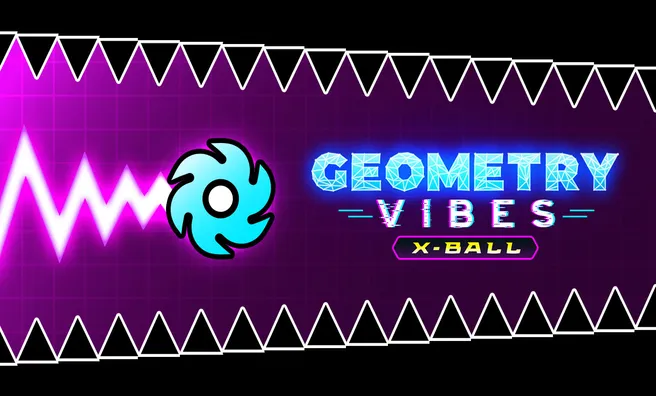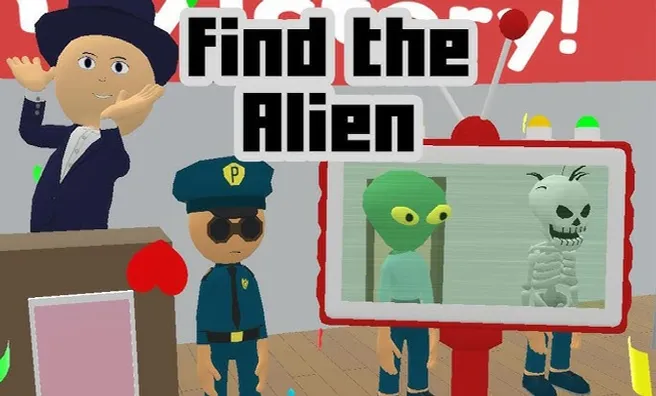Mine Blocks
Mine Blocks is a 2D sandbox game that was originally created by the independent game developer Zanzlanz in June 2011. The game was inspired by the well-known games Minecraft and Terraria, and has continued to receive updates due to community support, culminating eventually to the release of this browser-based HTML5 version released in 2021.
How to Play Mine Blocks?
To play Mine Blocks, you start by creating a new world in the game's Survival mode. In this mode, you have the freedom to play however you want but with limited resources that you must collect. The main goals of Survival mode include building a successful house, collecting rare materials and blocks, and living in a self-crafted world. A key milestone is slaying the ender dragon in the End, which is considered by many to be the completion of the game.
To progress in the game, you'll need to collect resources and craft tools. This begins with chopping wood from trees, which can be crafted into wooden planks to create a crafting table, essential for crafting tools. Tools like axes, shovels, and pickaxes help speed up the breaking of blocks and collection of minerals. A base or shelter is also crucial, providing protection from monsters and a place to keep blocks such as furnaces and chests.
Feeding your character is another important aspect of gameplay. Food keeps the player's health regenerating and prevents starvation. You can obtain food by hunting animals, farming crops, and fishing. Water is also a useful resource, necessary for farming and obtainable from oceans, caverns, or even by collecting rain or snow.
What are the controls for Mine Blocks?
The default key bindings for Mine Blocks are as follows:
- Move right: D/Right arrow key
- Move left: A/Left arrow key
- Jump: W/Up arrow key/Space
- Sneak: S/Down arrow key
- Open and exit inventory: E
- Drop items: Q
- Open task list: R
- Open commands: T
- Open help: H
- Combine with click for alternate action: Shift
- Open pause menu and exit inventory, task list, and commands: Esc
- Hide HUD: F1
- Take screenshot: F2
- Select hot bar item: 1 through 9
There are also other controls that do not appear in the options and cannot be changed:
- Sprint: Double tapping the movement keys
- Fly (only available in Creative mode): Double tapping the jump key
- Drop the entire selected stack: Shift + drop item key
The mouse controls include:
- Attack/Mine: Left Click
- Use Item/Place Block (1.29+): Right Click
Features
- 2D Sandbox gameplay inspired by Minecraft
- Survival mode as the main game mode with freedom of play and resource collection
- Crafting system for tools and other items
- Building and maintaining a base or shelter for protection and storage
- Various methods to gather food including hunting, farming, and fishing
- Key milestone of slaying the ender dragon to "complete" the game
- Customizable key bindings for gameplay
- Screenshot feature for capturing gameplay moments
- HUD hide option for unobstructed view
Release date
November 2021
Developer
Zanzlanz
Platform
Desktops