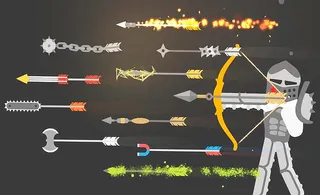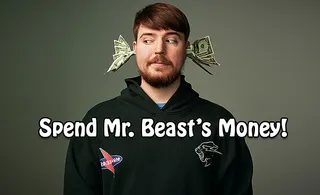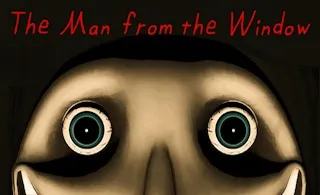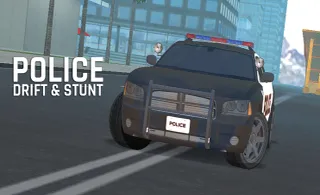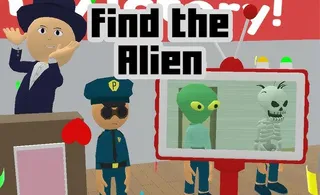Monkeytype
Monkeytype is a typing game known for its minimalistic design and highly customizable features. It offers a variety of test modes and themes, an account system to save your typing speed history, and numerous settings for you to adjust to tailor the game exactly to your preferences.
How to play Monkeytype?
Monkeytype transforms the process of learning to type into an engaging and enjoyable experience. When you begin, you'll be presented with text that you need to type as accurately and quickly as possible. The game measures your typing speed in words per minute (WPM) and provides real-time feedback on your accuracy and speed.
By default, Monkeytype uses the most common 200 words in the English language for its tests. You have the option to switch to a larger set of 1000 words or change the language entirely via the game’s settings.
The game also tracks several types of statistics to help you understand your typing performance:
- WPM (Words Per Minute) - Calculates the total characters in correctly typed words (including spaces), divided by 5 and normalized to 60 seconds.
- Raw WPM - Similar to WPM but includes characters from incorrect words.
- Accuracy (Acc) - The percentage of correctly pressed keys.
- Characters (Char) - Ratio of correct to incorrect characters, calculated at the end of each test.
- Consistency - Measures the variance of your raw WPM, where a value closer to 100% indicates better consistency.
After completing a test, you will see detailed statistics including WPM, raw WPM, accuracy, and character stats. The results also show the length of the test, leaderboard information, and specific test details. Interactive graphs display your WPM and raw WPM over time, noting that the WPM line represents a global average and the raw WPM line reflects momentary values (dropping to 0 if you stop typing).
What are the controls for Monkeytype?
- Tab and Enter: Quickly restart the test or jump to the test page
- Spacebar: Used to confirm words or correct them depending on the mode
- Backspace: Used to correct mistakes, though its functionality can be adjusted or disabled in settings for an added challenge
- Esc: Command line to access all the functionality you need without using the mouse
Features
- Multiple test modes including time variations and quote typing
- Customizable themes and sounds for a personalized experience
- Real-time display of typing stats such as WPM and accuracy
- Option to compete against past performances or set new challenges
- Crazy amount of adjustable settings for test difficulty, visibility of typing errors, and many more
Release date
May 2024
Developer
Miodec
Platform
All devices