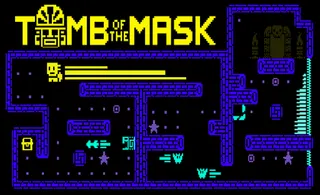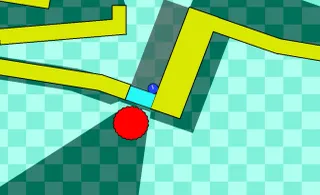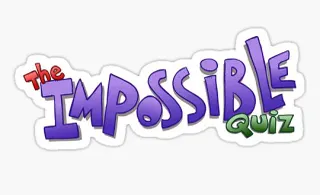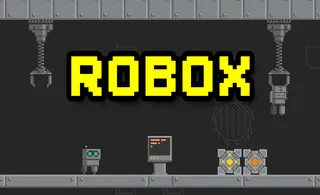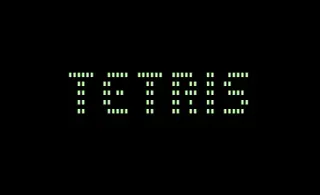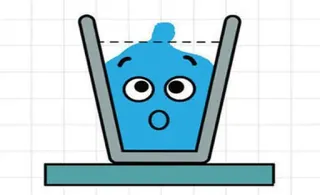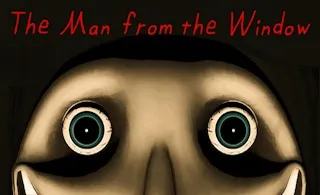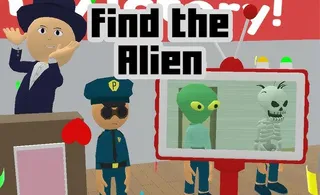Riddle School 5
Riddle School 5 is the fifth and final installment in the popular "Riddle School" series. This point-and-click adventure game follows Phil, the protagonist, as he attempts to escape from a series of increasingly challenging puzzles and riddles. This game concludes the storyline with unexpected twists and a deeper exploration into the characters and their motivations.
How to play Riddle School 5?
You control Phil, who finds himself trapped in a mysterious facility. Your goal is to solve a series of puzzles and riddles to help Phil escape. The game involves exploring different rooms, collecting items, and using them to unlock new areas or solve specific puzzles. Pay close attention to your surroundings and interact with objects and characters to gather clues and advance through the game.
To start, click on items or areas of interest to interact with them. Collect items and store them in your inventory, which you can access and use when needed. Some puzzles require combining items or using them in a particular order. Dialogue with other characters can also provide vital hints, so make sure to exhaust all conversation options.
What are the controls for Riddle School 5?
- Mouse: Navigate and interact with the environment by clicking on objects, items, and characters.
- Inventory: Click on the inventory icon to view and use collected items.
- Dialogue: Click on dialogue options to communicate with characters and gather information.
Features
- Intriguing storyline with unexpected twists
- Challenging puzzles and riddles
- Unique characters with detailed backgrounds
- Fun, casual point-and-click gameplay
Check out other games in this series as well:
Release date
June 2024
Developer
JonBro
Platform
All devices