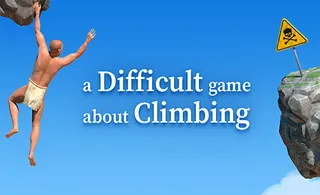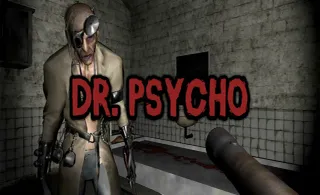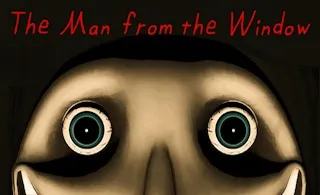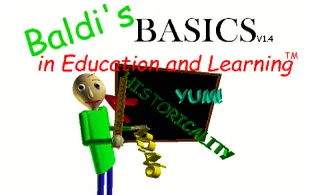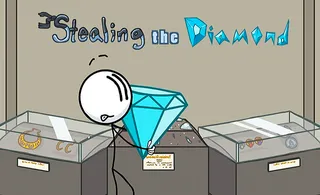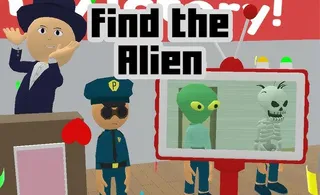Terraria
This is a Scratch version of the insanely popular Terraria, a super immersive survival style game! Clear dungeons and build mansions in this unique adventure-packed game!
How to play Terraria?
Terraria on your first playthrough might seem very complicated but it’s really simple! The most important thing you’d need starting off is a torch. Use your pickaxe and chop up trees for some wood, while you’re at it you’ll surely come across some nasty Slime Monsters you can kill for gel. Now you can use those and craft torches to explore caves. But before you go exploring caves, you’ll be needing armor. Craft a workbench and then proceed to make yourself some wooden armor. This’ll increase your chances of survival by a huge margin.
When exploring caves in Terraria, you’ll come across treasure chests and raw materials which you can use to upgrade your equipment. Keep an eye out for Heart Crystals and movement items as these come in handy later. But be careful! You might also find some increasingly dangerous foes lurking who would be too strong for you to defeat. In that case, it would be a smart decision for you to retreat and explore other dungeons until you’re well-equipped enough to face them.
What are the controls for Terraria?
The controls for Terraria are pretty simple. On desktop, use the left mouse button to place items or to dig. There are the usual directional controls WASD to move around and explore the map with. The spacebar key to jump. To switch your slots and craft items, you’ll need to Press the E key to open your Inventory. Then you have the number keys from 0-9 to select items in your slots. If you wish to respawn, you can press the R key.
You can switch between modes as well with the K key. Once the prompt appears, you have the option to choose between three different modes:
- Survival Mode. (Press S)
- Peaceful Mode. (Press P)
- Creative Mode. (Press Y)
On Mobile, you’ll find one joystick to move around with on the left hand side of the screen and another on the right hand side to use your Items. There’s also a jump button just above the right joystick. On the bottom left side of the screen, you’ll find a button to open your Inventory. When near a crafting station, use the golden hammer on the right hand side of the screen to open the crafting menu. You can also map different buttons to your style as your progress with the game.
Features
- Terraria’s exploration and progression systems are truly unique! They ensure that the player faces progressively increasing challenges while exploring dungeons and defeating bosses
- The creative control! You can make your very own mansion in Terraria if you wish to, just the way you want to style it
- The crafting cystem. The game does an amazing job with the crafting system, getting to platinum gear should be an impossible task but the game makes it much easier by scattering treasure chests and raw materials across the map
- Play Terraria at your own pace! The player is not forced to engage in dungeons if they wish not to. The game lets you play at your own pace and does not force you to forsake your journey for the story!
Release date
March 2023
Developer
Griffpatch
Platform
All devices