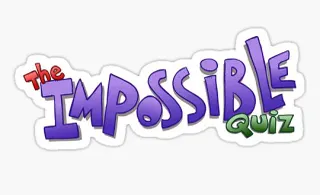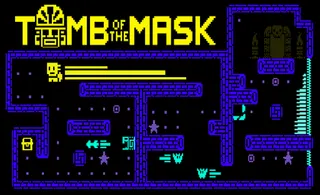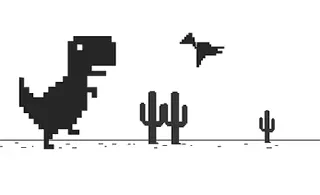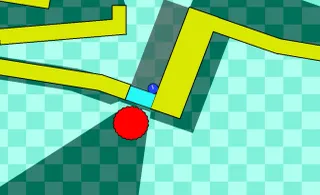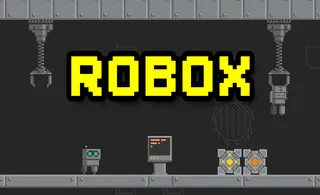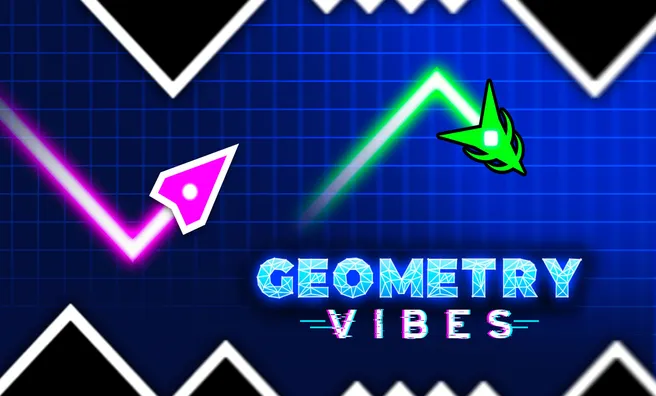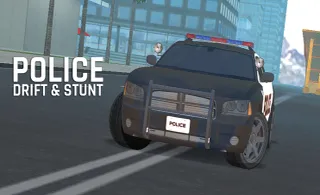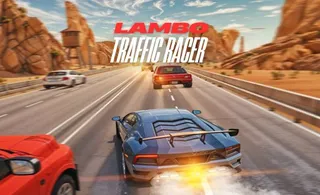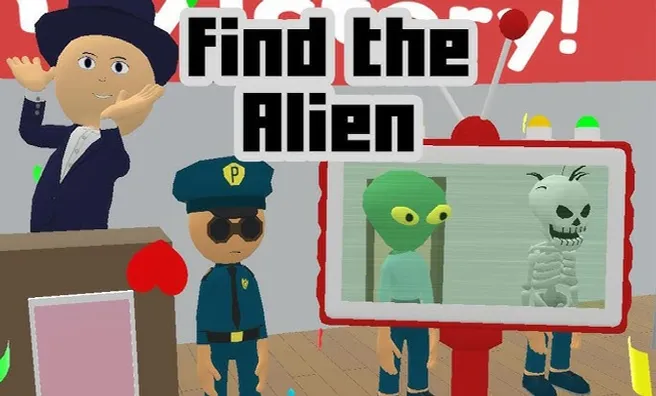Block Toggle
Block Toggle is a puzzle game where you figure out how to make your exit by passing through or stepping on blocks. To complete a level, you need to find the best route to the purple portal, by turning an appropriate block group on or off so that you can either pass through or step on it.
The game features simple 2D art and a series of increasingly challenging levels to unlock. You have to spend some time thinking before making any move since you’ll fall hard if the wrong blocks disappear. Let’s see how many levels of Block Toggle you can solve!
How to play Block Toggle
Before you start playing, read the instructions to get familiar with all the control keys. As you solve the puzzle, choose a block group to appear or disappear by clicks or 1/2/3 keys according to the number on it. Only one group of blocks is solid at a time, so make sure you can step on the one that doesn’t disappear.
Moving around is crucial as you explore all the routes, and you will have to jump as well. And don’t fret if you keep falling down. You’ll eventually understand how the blocks work and find the best way to clear all levels.
What are the controls for Block Toggle?
Block Toggle is available on PC and mobile browsers. The controls for PC are as follows:
- W, A, D, or arrow keys to move and jump
- Click, spacebar, or 1/2/3 keys to make toggle blocks appear or disappear
- R to reset
- B or ESC to go back
For mobile devices, you can simply use the control icons on your touch screen.
Features
- 2D designs, playful music, and multiple puzzles to solve
- Increasing challenge upon completing every level
- A great brain exercise
- Suitable for children and adults alike
Release date
October 2021
Developer
xGames
Platform
All devices