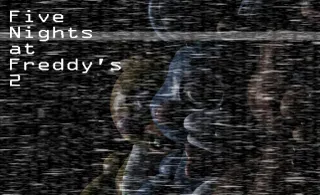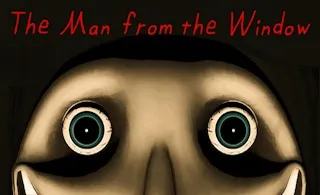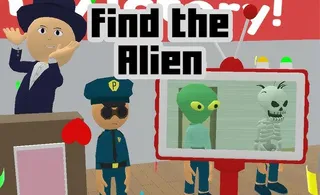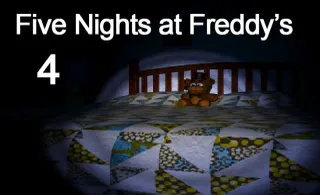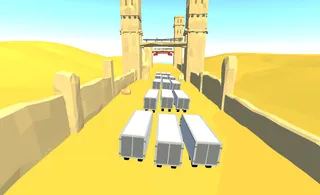Block World
Express your creativity and build amazing things in a Minecraft-like free-to-play game Block World. There are very few limitations and almost infinite possibilities to explore. The relaxing game features Survival and Free play game modes, pixelated 3D graphics, and entertaining gameplay.
Place and remove different blocks to build a home, dig a tunnel, or modify vast sections of the landscape to create unique landmarks. If you stay persistent, you can make pretty much anything you think of using square blocks. The sky is the limit, and while it may take some time to make your ideas come true, remember that all good things require some effort.
How to play Block World
The only way you can stack blocks is vertically, so if you want to create a humble house, for example, first create a full cuboid. It’s impossible to set a roof in place if you’ve only built the walls of your brand-new home. You will design and expand the interior by removing blocks one by one.
You may want to replicate some of the ancient monuments, let’s say, the great pyramid. While it may seem like an impossible task, in this game, you can do pretty much anything you want. You set your own goals, and it’s only as challenging as you want it to be.
What are the controls for Block World?
You can play Block World exclusively in a PC browser. The controls are as shown in the list below.
- WASD/arrow keys — move
- Space — jump
- Left mouse button — remove a block
- Right mouse button — place a block
- 1-9 keys — select the block type to place
- F — flashlight
- T — torch
- E — collect items
Features
- An entertaining Minecraft-inspired action-adventure game
- Plenty of possibilities to express your creativity and design ideas
- Relaxing gameplay and two game modes
Release date
August 2018
Developer
GameMonetize
Platform
Desktops