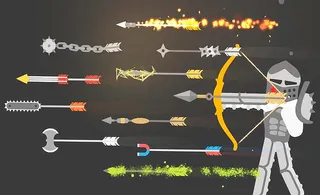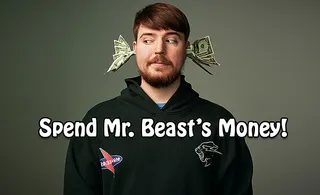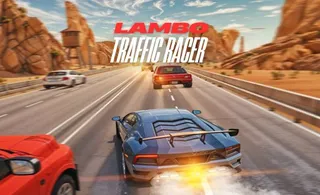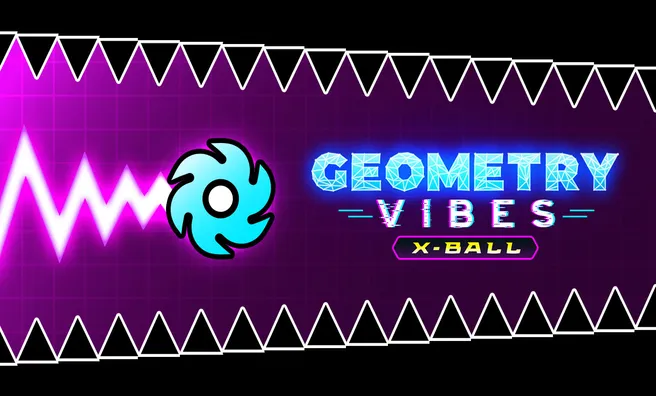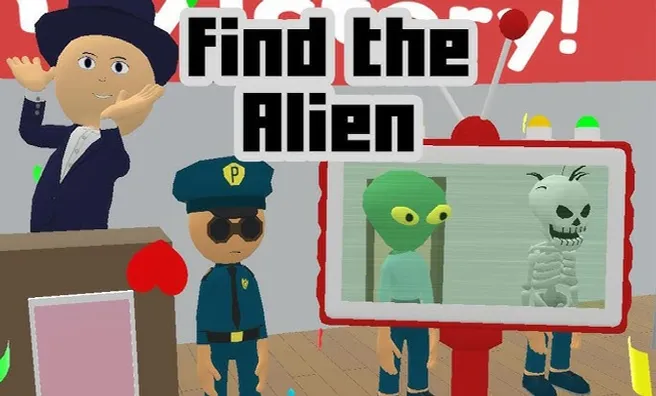Draw Tattoo
Test your artistic skills and make your regular customers happy by putting some high-quality ink on their skin in Draw Tattoo! A tattoo artist’s job is to imprint works of art on someone’s body, and this is a special and very responsible calling. You don’t want to disappoint your customers and let them go home with frowns on their faces, and they expect only the best from you.
You’ll start off by drawing simple tattoos, but as you’re progressing through the levels, the designs become more and more complex. The gameplay is casual and relaxing, and even failing to deliver the perfect tattoo is kind of funny since the reactions of the unsatisfied customers are quite hilarious.
How to play Draw Tattoo
To simulate a realistic tattooing experience, the ink gun you’re controlling vibrates, so it’s fairly challenging to draw perfect lines. Luckily, there are tattoo needles of different sizes available that will make drawing the outlines of fresh tattoos a bit easier. Trace the dashed lines carefully with the smallest needle first, and then work on painting the inside areas.
Once the ink is applied to the skin, you can’t remove it, so there isn’t much room for mistakes if you’re trying to get the perfect 3-star score on every tattoo. Breathe deeply, keep your hand steady, and don’t rush the process.
What are the controls for Draw Tattoo?
You can play Draw Tattoo on PC and mobile devices alike. Click or tap to select the ink color from the palette and the thickness of your tattoo needle. Hold briefly to start tattooing your customers, and drag steadily to draw the perfect lines.
Features
- An immersive tattoo artist simulation
- A relaxing drawing and painting experience
- Regular customers can’t get enough of your ink
Release date
April 2020
Developer
ΒTop
Platform
All devices