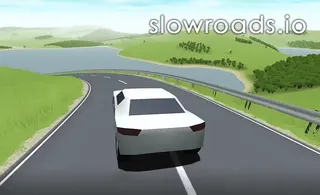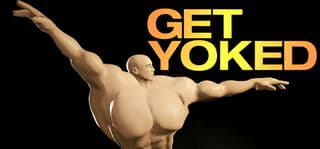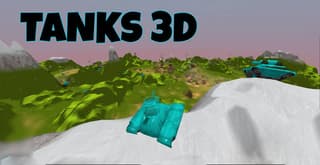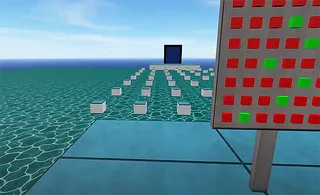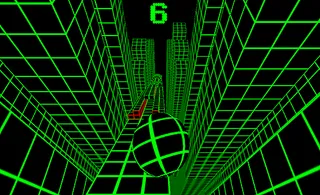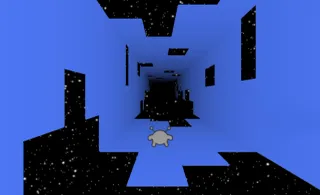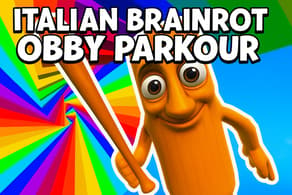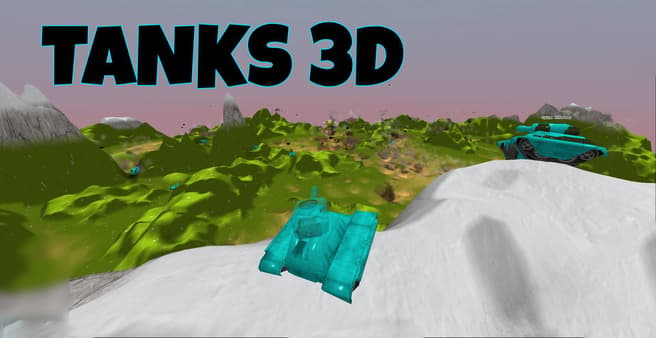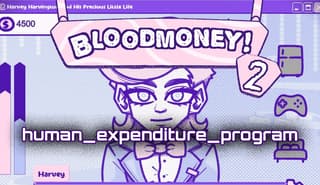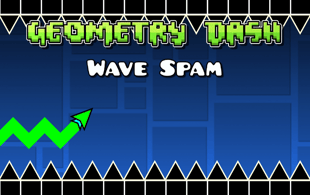FrontWars.io
In FrontWars.io, dozens of players (or AI / bots) compete in real time over a global map. You start with modest territory and resources, and your goal is to expand, defend, forge or break alliances, and ultimately control a large share of the map (in this case, 72% of the map to win).
How to Play FrontWars.io
The core gameplay is about territorial conquest, resource management, diplomacy, and timing. Here's what you'll be doing and what to watch out for:
You begin with a small base or region. From there, you expand outward by capturing neighboring lands, building infrastructure (cities, defenses, ports, etc.), and managing resources (gold, troops). As your territory grows, you become a more tempting target, so you must balance offense with defense.
An important twist: alliances matter. You can cooperate with other players (sending troops, gold, support), but betrayal is possible (though with consequences). Keeping good relationships can be as powerful as having a strong army.
Units and structures:
- City: Increases population and allows further expansion.
- Defense Post: Protects borders, slows enemy advances, increases enemy losses.
- Port: Lets you build warships and trade across water.
- Warship: Operates on water, intercepts enemy seaborne trade, attacks naval targets.
- Missile Silo: Launches bombs (atom, hydrogen, MIRV).
- SAM Launcher: Defends against enemy missiles.
Also, bombs have different effects. Atom bombs hit local areas, hydrogen bombs hit larger zones, and MIRVs split across multiple targets.
During play, you’ll see an Event Panel that shows incoming attacks, alliance requests, and quick chat messages. You can retreat troops (at a cost), track attacks, and monitor diplomacy.
If you right-click on a location, a radial menu appears letting you build, attack, request alliances, betray, etc.
What Are the Controls for FrontWars.io?
- Space: Switch between terrain and political map views
- Shift + Left Mouse Button: Attack (when left click is used for the menu)
- Cmd + Left Mouse Button: Open the build menu
- \ + Left Mouse Button: Open emote or chat menu
- C: Center the camera on your territory
- Q / E: Zoom out or zoom in
- W A S D: Move the camera across the map
- 1 / 2: Adjust attack ratio (how many troops you send)
- Shift + Mouse Wheel: Adjust attack ratio more precisely
- \ + R: Reset graphics settings
- Middle Mouse Button: Instantly upgrade the nearest building
Features
- Real-time global warfare playable directly in your browser
- 72% territory domination win condition
- Multiple structures such as Cities, Ports, Defense Posts, Missile Silos, and SAM Launchers
- Dynamic alliance and betrayal system with penalties and diplomacy tools
- Full naval combat with ports, trade, and warships
- Three nuclear bomb types with escalating power levels
- Adjustable troop ratios for efficient attack planning
Release date
October 2025
Developer
VexxusArts
Platform
All devices