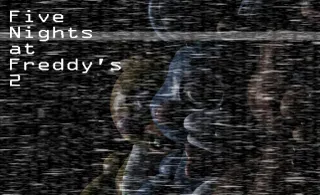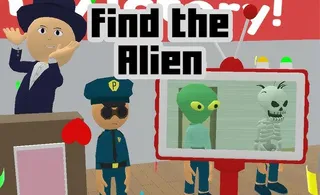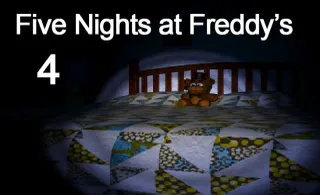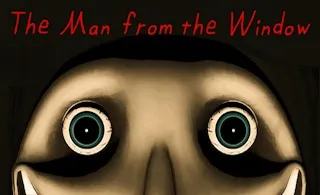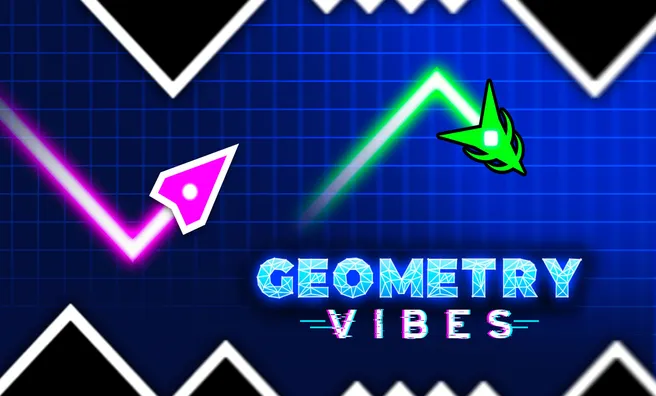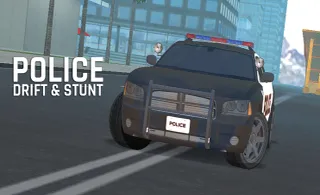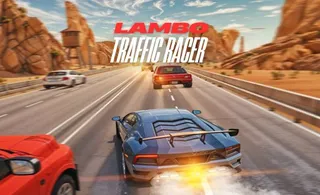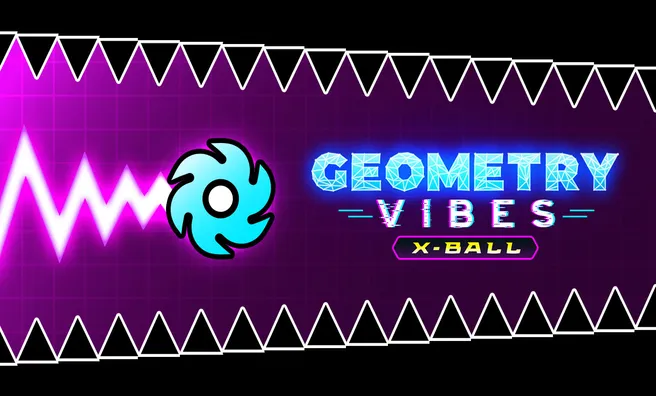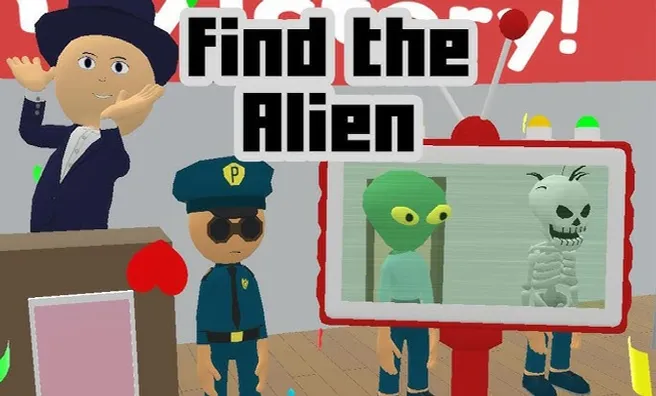Police Car Armored
Make as many traffic violations as you want without suffering penalties in Police Car Armored! You can also complete missions, but where’s the fun in that? You’re driving an armored truck that is capable of running over cars with ease, and you won’t even suffer any damage. The vehicle model is truly awe-inspiring and it can reach surprisingly high speeds, considering it must weigh at least several tons. Special law enforcement units have been struggling to find a driver just like you, but now it’s your time to shine, champ.
How to play Police Car Armored
If you still really want to complete those missions, to get a better sense of your surroundings, you can expand the minimap by clicking on the magnifying glass. All of the quests are quite simple — follow the arrows to the designated checkpoint to claim your bounty. Finding the police station to pick up a new mission may be tricky if you don’t memorize the route you took though, but you can always just restart.
Simply cruising aimlessly in a mighty armored police vehicle by itself feels strangely satisfying, and you can also customize its appearance in the Garage. To explore additional features, experiment with disabling driving assistance or switching the camera to a first-person perspective for extra immersion.
What are the controls for Police Car Armored?
Police Car Armored is currently exclusively playable in a PC browser, and a keyboard and a mouse are required to play.
- WASD or arrow keys — gas, brake, steer
- C — change the cam
- B — look back
- Space — hand brake
- Left mouse button — additional interface options
Features
- Formidable and powerful armored truck model
- A couple of missions to complete and an entire city to explore
- Customizable vehicle, first-person driving, and slow-motion options
Release date
January 2023
Developer
Inspector Studios
Platform
All devices