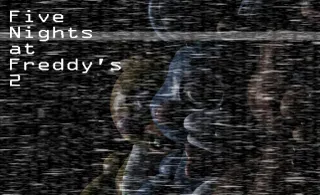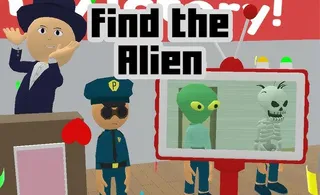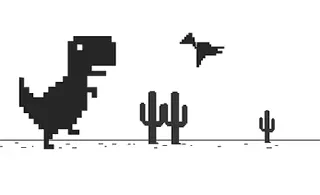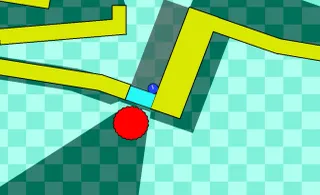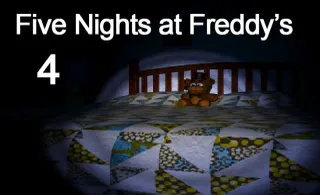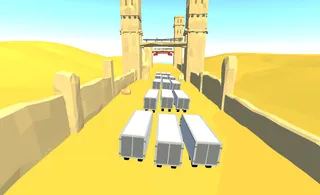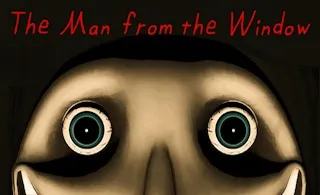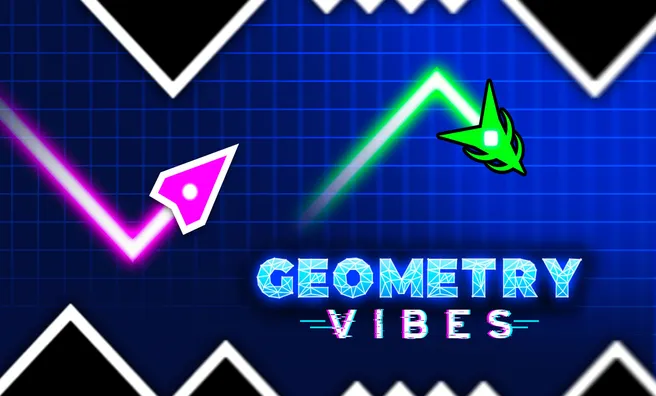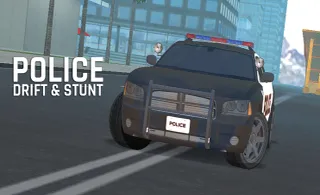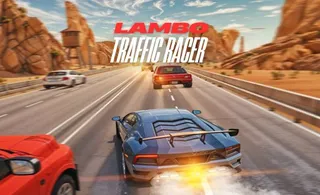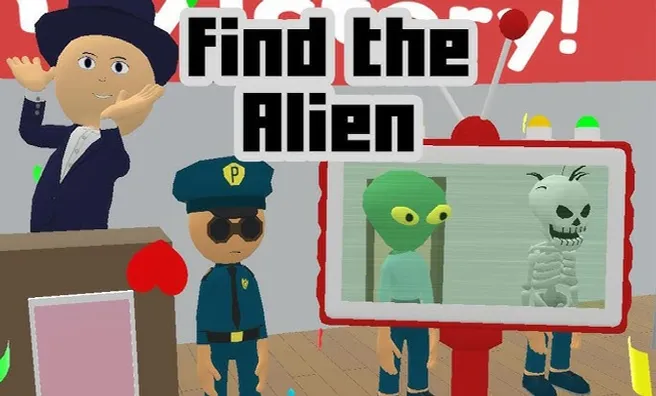Pokemon Go
If you’re a fan of old-school Mario-like action platform games, you should definitely give Pokémon Go a try. Pikachu is carrying a mallet double his size, packs an antique handgun, and it’s all for a good reason. Everything that moves is usually trying to kill you, and even with the dash and double-jump abilities navigating the treacherous stages is a difficult task.
Luckily, there are checkpoint flags from which you may continue the progress after your inevitable demise. Pick up all the goodies and spend the currency to shop for Weapon upgrades or funny ranged ability projectile skins.
The pixelated graphics are spot on, and all the objects are easily discerned, so you can pick up all the necessary information at a glance. This allows you to remain entirely focused on the demanding gameplay.
How to play Pokémon Go
Play around with the movement controls for a while and practice performing double jumps and lightning-fast dash combos to cover great distances effortlessly. Don’t waste the ammo for your ranged weapon because you have a limited supply you can only refill the stash if you pick up additional projectiles scattered across the stage.
To pull the levers, you must hit them with a melee attack, and this usually results in creating wooden platforms that allow you to progress further through the stage. If you’re unable to reach the elevated ground with your jumps, you can cling to vertical surfaces and propel your character upwards off them.
What are the controls for Pokémon Go?
Pokémon Go is playable on both mobile and PC devices. Tap the easily discerned buttons on mobile, and the PC controls are as shown below.
- Move/jump — WASD keys
- Dash — right shift button
- Melee attack — E
- Ranged attack — spacebar
Features
- An amazing old-school action platform game
- Challenging and entertaining gameplay
- Immersive pixelated 2D graphics
Release date
March 2021
Developer
Duzzil
Platform
All devices