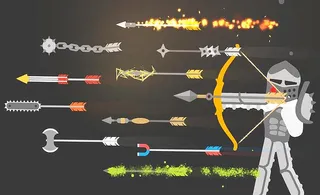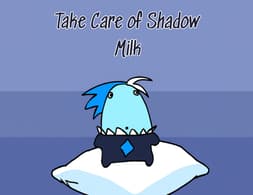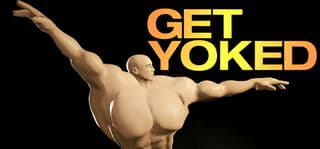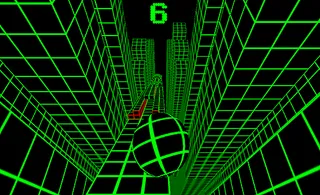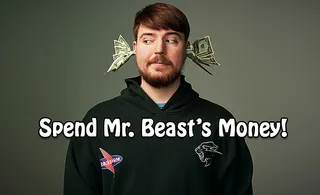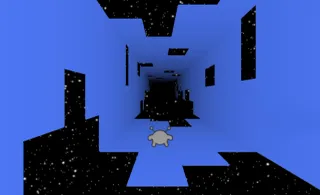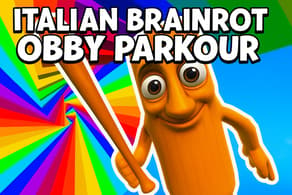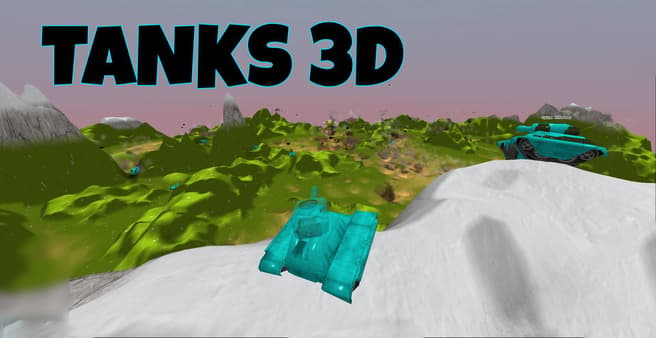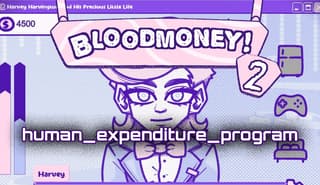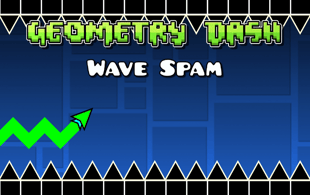Sneaker Art
Sneaker Art puts you in the shoes of a sneaker designer and shop owner. Instead of battling enemies or chasing timers, you create custom sneakers that look good enough to sell. Every pair you paint, lace, and box adds to your growing virtual store.
It feels like running your own sneaker brand without needing glue or fabric. You can follow design templates for accuracy or unleash your inner artist to freestyle colorways that look straight out of a hypebeast dream.
How to Play Sneaker Art
You begin each session by picking a sneaker model and a target design. The screen shows paint zones where you use virtual brushes and tools to apply color. You can zoom in for detail work and fix mistakes by painting over them or using the undo option.
After painting, the game moves you into the lacing phase. Choose from a set of lace colors and follow on-screen prompts to lace them correctly. A neat lacing job often means higher rewards.
Once the shoe is ready, you pick a box, pack the sneakers, and place them on display in your store. Customers will judge your design quality and accuracy. The better the result, the more money you earn. With enough cash, you can unlock new sneakers, colors, brushes, and accessories that level up your design game.
What Are the Controls for Sneaker Art
Use your mouse or touchscreen to paint, erase, and interact with on-screen tools.
- Left-click or tap to apply color.
- Click and drag or swipe to draw paint strokes.
- Use on-screen buttons to change brushes, pick colors, undo mistakes, or switch to lacing and boxing screens.
Features
- Full 3D sneaker customization with realistic paint effects
- Multiple brush and spray tools for precision coloring
- Option to freestyle or follow reference designs
- Lacing phase that rewards perfect accuracy
- Custom shoe boxes and shop displays
- Progression system unlocking new sneakers and tools
Release date
October 2025
Developer
TapNation
Platform
All devices